Hello, My audio was basically working fine until I installed Hardy 8.04. My understanding is that most of these issues are straightened out with Intrepid, but I'm reticent to update to that, because I had huge issues just getting my video configured. What I have at the moment works for me and I'm not in the mood to move from a LTS version.
My little one has been to playing Linux games with me, so It would be kind of nice to get the sound working.
I've seen the massive amounts of threads going on Pulse Audio and the I've followed haven't worked for me.
So..In order to preserve my sanity as well as my generally positive attitude towards Linux/Ubuntu, I've decided to try a different tact. I'm choosing to look at this as a learning challenge. I would like to understand how sound works from the chip level up to pulse-audio-> Alsa-> SDl etc....
Are there any guides that someone recommend and point me to, that I can work/test through the various layers to understand and hopefully fix what's wrong with my system? I suppose if I google enough I'll run across something sooner or later.. I just thought someone here may know of "the" link[s] to check out first.
JT




 Adv Reply
Adv Reply

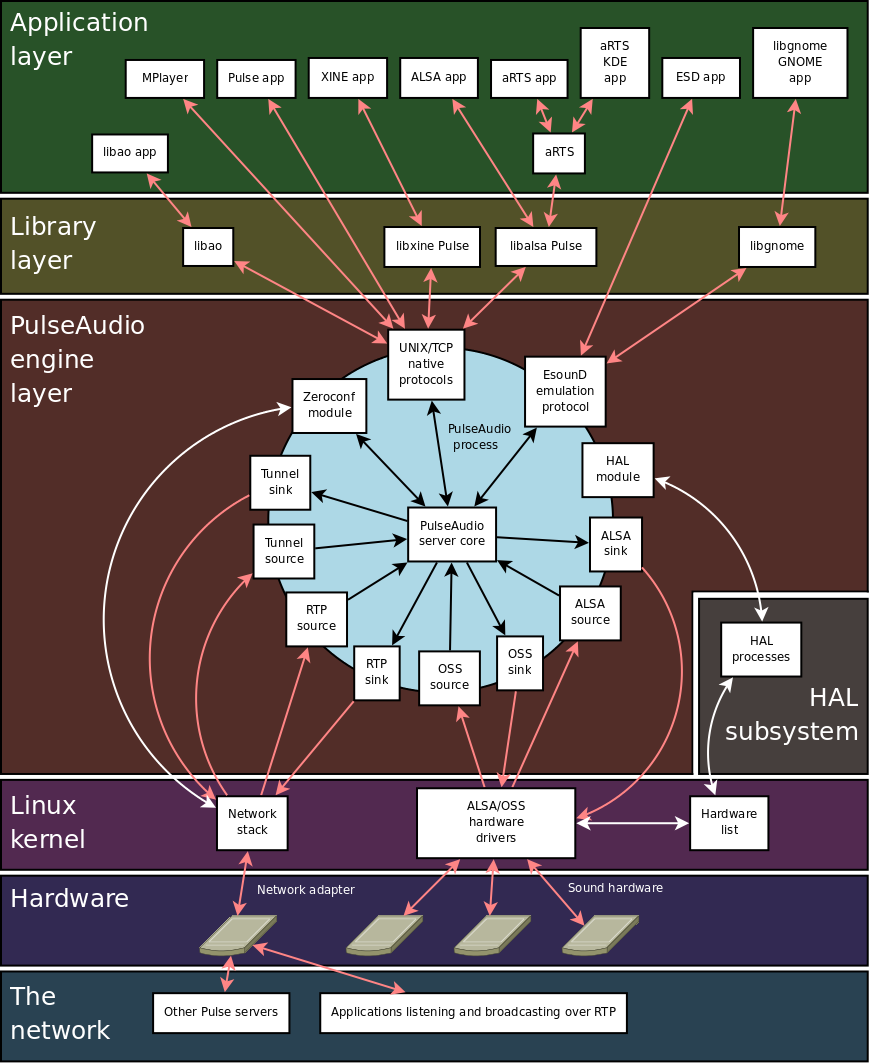

Bookmarks