Re: Post your .conkyrc files w/ screenshots

Originally Posted by
Bruce M.

Just as soon as I find out
where to add these lines, I will.
Me trying to get the commands to stick -->

I have them saved now in my email for future reference.
I'm still a Linux greenhorn. I'm sure somewhere in these 116 pages there will be a post explaining it.
Thanks for the tip.
Bruce
At the top of your .conkyrc file:
You will see something like this:
Code:
double_buffer yes
update_interval 1
background yes
own_window yes
own_window_transparent yes
own_window_type override
#own_window_type root
own_window_hints undecorated,below,sticky,skip_taskbar,skip_pager
Make sure yours is the same as that. Note the "update_interval 1" line. That indicates how long between refreshes for conky. So mine is set to 1, which has conky refreshing itself every second. Set it to 5, it refreshes every 5 seconds.
"For those who believe, no explanation is necessary. For those who do not, none will suffice." - Joseph Dunninger




 Adv Reply
Adv Reply


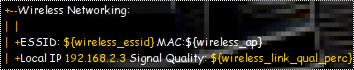




Bookmarks