Update: After trying some things, I've posted an update, http://ubuntuforums.org/showthread.p...2#post12720142 .
Hello, I've reached a dead end when trying to install Ubuntu 13.04, please help me. (Boring introduction has now been skipped.)
I want to install Ubuntu to run alongside windows 7. I don't have cd's to reinstall windows if something went wrong.
I've got a Packard Bell ixtreme M5140.
At which point in the installation I get stuck. Note the stage in orange and white dotes.
Text shown when I click at any option in the window except "Install now" (back and quit also excluded).
As you can see I get an error message at this point in the installation. The installer obviously doesn't find my hard drive or its partitions.
If Ubuntu is run live from the CD, it can find the hdd and it's partitions, as shown below.
As you can see I've got two main partitions of my hdd. The partitioning where done when I bought my PC from the store. I want to either install it on the partition named DATA (/dev/sda4) or partition Packard Bell (/dev/sda3) into two partitions, one with Windows that's already installed and one with Ubuntu.
Here's the error log from page three that shows up when you press "Show Details".
I hope i haven't uploaded the images in too high resolution, if so, I apologise.
I've done my best to put up as much information as I thought would be useful. Tell me if you feel something's missing and I'll add it if I can.
And to round it off, a photo of my PC's interior for good measure.
Please note my new graphic card. =)
Thanks in advance.
Sincerely, Lukas.




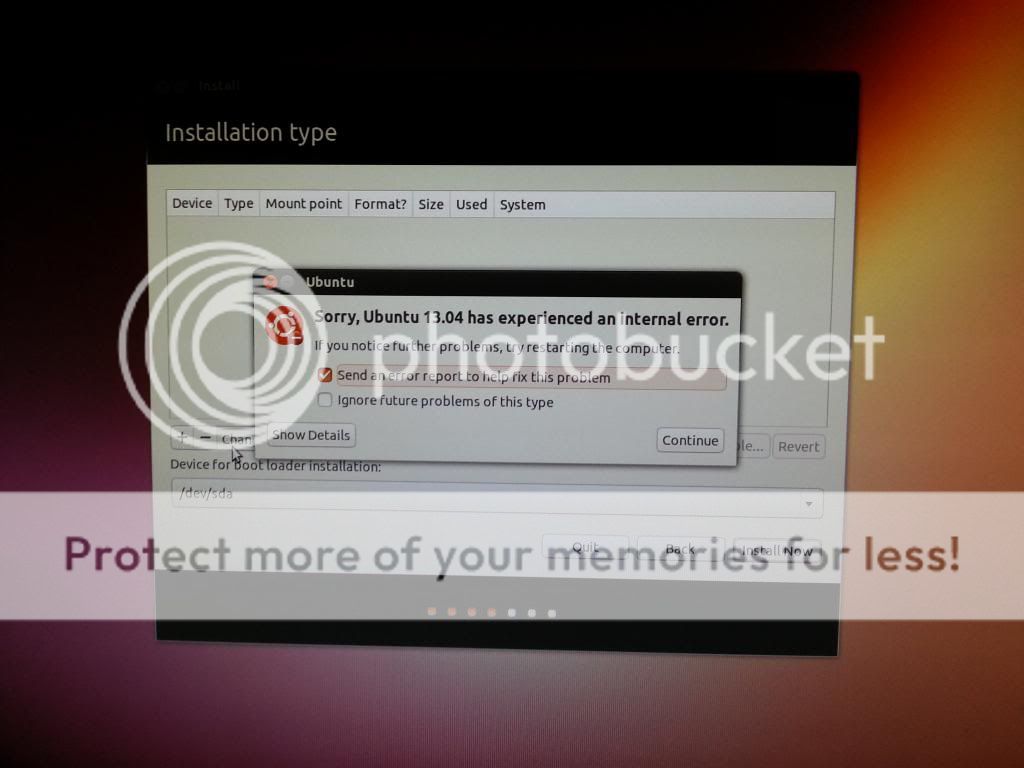


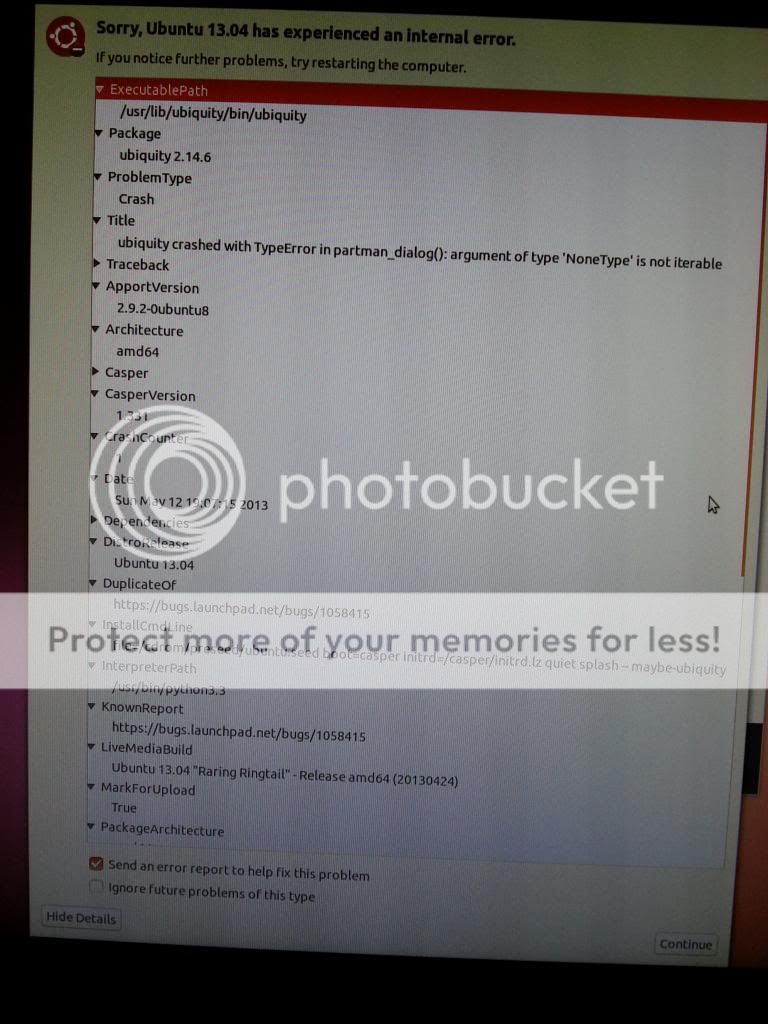





Bookmarks