Hi Teo, I like the weather icons (images) used by Conkyforcast. There is a section in Kaivalagi's python script that translates the verbal conditions into a number which corresponds to an image.
Code:
# translatable dictionaries
conditions_text = {
"0": _(u"Tornado"),
"1": _(u"Tropical Storm"),
"2": _(u"Hurricane"),
"3": _(u"Severe Thunderstorms"),
"4": _(u"Thunderstorms"),
"5": _(u"Mixed Rain and Snow"),
"6": _(u"Mixed Rain and Sleet"),
"7": _(u"Mixed Precipitation"),
"8": _(u"Freezing Drizzle"),
"9": _(u"Drizzle"),
"10": _(u"Freezing Rain"),
"11": _(u"Light Rain"),
"12": _(u"Rain"),
"13": _(u"Snow Flurries"),
"14": _(u"Light Snow Showers"),
"15": _(u"Drifting Snow"),
"16": _(u"Snow"),
"17": _(u"Hail"),
"18": _(u"Sleet"),
"19": _(u"Dust"),
"20": _(u"Fog"),
"21": _(u"Haze"),
"22": _(u"Smoke"),
"23": _(u"Blustery"),
"24": _(u"Windy"),
"25": _(u"N/A"),
"26": _(u"Cloudy"),
"27": _(u"Mostly Cloudy"),
"28": _(u"Mostly Cloudy"),
"29": _(u"Partly Cloudy"),
"30": _(u"Partly Cloudy"),
"31": _(u"Clear"),
"32": _(u"Clear"),
"33": _(u"Fair"),
"34": _(u"Fair"),
"35": _(u"Mixed Rain and Hail"),
"36": _(u"Hot"),
"37": _(u"Isolated Thunderstorms"),
"38": _(u"Scattered Thunderstorms"),
"39": _(u"Scattered Showers"),
"40": _(u"Heavy Rain"),
"41": _(u"Scattered Snow Showers"),
"42": _(u"Heavy Snow"),
"43": _(u"Heavy Snow"),
"44": _(u"N/A"),
"45": _(u"Scattered Showers"),
"46": _(u"Snow Showers"),
"47": _(u"Isolated Thunderstorms"),
"na": _(u"N/A"),
"-": _(u"N/A")
}
I think I can make the translation happen, but conky doesn't like this statement to call the image...
Conky seems to choke on the sed statement.





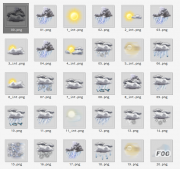

 Adv Reply
Adv Reply



Bookmarks