
Originally Posted by
metol

Thank you very much for posting this - works great. With a little work in Guttenprint, I even got it to print 4x6 borderless prints.
After a successful install on my 32bit system, I was able to get these drivers to work on my 64bit system as well - I made a few notes in case anyone else is interested:
Unpack the tar file that you downloaded from Canon (see flawedprefects post above - Thanks!) into some temporary directory and then open a terminal and change to that directory.
first install libcupsys2 (there is a dependency needed later on)
Code:
sudo apt-get install libcupsys2
install cnijfilter-common_3.00-1_i386.deb with forced architecture
Code:
sudo dpkg -i --force-architecture cnijfilter-common_3.00-1_i386.deb
and now, install the second package...
Code:
sudo dpkg -i --force-architecture cnijfilter-ip4600series_3.00-1_i386.deb
Connect your printer via the USB port and it should be recognized automatically.




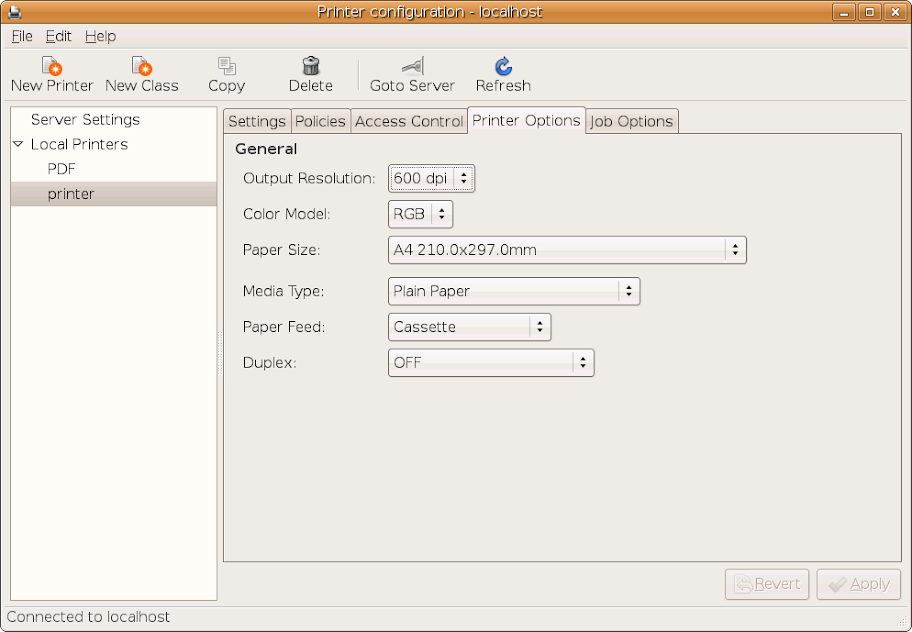

 Adv Reply
Adv Reply





Bookmarks