Creative 1.00 driver guide.
A note to all users:
This driver does not work with Ubuntu 8.04LTS (Hardy)
and the front panel does not work
There are reports of Creative's driver working on the new shiny Ubuntu 9.04. I've not tested this myself, but don't let that stop you. You'll apparently need the package "flashplugin-nonfree-extrasound" to get sound out of youtube/flash. To install it:
Code:
sudo apt-get install flashplugin-nonfree-extrasound
Guide: Alsa/Creative
To start off, download the file into your home directory. Use this command in a terminal, Applications>Accessories>Terminal, to download the file automatically into your home directory so you don't have to worry.
Code:
wget http://ccftp.creative.com/manualdn/Drivers/AVP/10792/0x0343D29A/XFiDrv_Linux_Public_US_1.00.tar.gz
Note: Downloading that file assumes that you accept and agree to
Creatives ELUA.
Next we want to unpack the directory with this command, also ran from the same terminal window.
Code:
tar -xf XFiDrv_Linux_Public_US_1.00.tar.gz
We now want to change into the directory that we just created that contains the Creative drivers.
Code:
cd XFiDrv_Linux_Public_US_1.00
Install dependencies.
Code:
sudo apt-get install build-essential linux-headers-`uname -r`
Now we want to compile and install these drivers.
Note: If you have a PCI-E X-Fi card, read this post before continuing:
http://ubuntuforums.org/showpost.php...&postcount=148You're going to need to put in your password for the last step to finish.
Make your sound settings, System>Preferences>Sound, look like this:

The final step is restarting your computer. Bookmark this page, save anything you're working on, and reboot the computer.
When the computer comes back to your desktop, you should have sound coming from your rear sound panel.
The front panel does not work!
If you're having issues with your newer PCI-E XFi, then take a look here:
http://ubuntuforums.org/showpost.php...&postcount=148
Note: That post won't really help you unless you're at least slightly knowledgeable about linux.
To enable 5.1 surround sound, see here:
http://ubuntuforums.org/showpost.php...&postcount=432
Guide: OSS
This should work with any version of Ubuntu.
Use this guide to install OSS:
https://help.ubuntu.com/community/OpenSound
If OSS fails to install or update use this guild to help you uninstall it:
http://ubuntuforums.org/showpost.php...&postcount=105
Note: OSS should work with Ubuntu 9.04. I tried it out and it seems to work just fine for me. In fact, the audio quality seems to have improved and you no longer need to patch your sound control (the speaker in the top right of your screen).
Enjoy
Deprecated guide:
http://ubuntuforums.org/showpost.php...&postcount=675Originally Posted by Old Guide




 Adv Reply
Adv Reply

 That is what your avatar suggests.
That is what your avatar suggests.

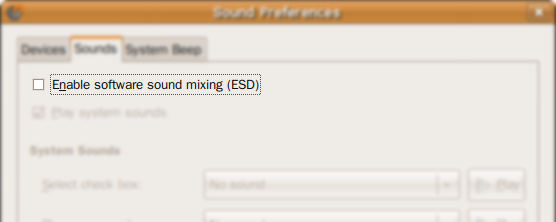


Bookmarks