SOLVED...Headphone & Speaker Issues:
Ussualy effect intel HDA sound cards...Sound comes out both fronts and headphones at same time!
My Solution for Ubuntu8.04.............
Basicaly you just want to add a switch to the volume controll!
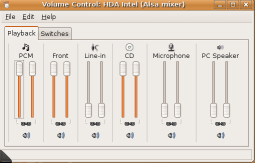
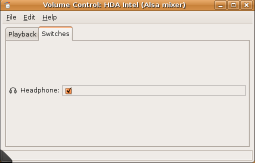
Tell alsa which driver to use for your hda intel sound card. You do this by first looking at the output of
Code:
head -n 1 /proc/asound/card0/codec*
Mine was:
Codec Realtek ALC888
SO you then issue the command:
Code:
zless /usr/share/doc/alsa-base/driver/ALSA-Configuration.txt.gz
Look for the subtitle "Module snd-hda-intel".
In this subsection look for the name of codec “you” aquired from the output above...Mine was Realtek ALC888...so after locating the list for “Module snd-hda-intel” I scrolled down further to find:
ALC883/888 then I looked at the options directly under and chose “
3stack-6ch 3-jack 6
channel” you may have to choose another option or experiment.
Important!!!!Now that you have an option what do you do with it.........1st you only take the part of it...that is the part directly under the listed codec...for me that is “
3stack-6ch” and add it to the following line to get:
options snd-hda-intel model=3stack-6ch
Without the underline of course, so that it looks like:
options snd-hda-intel model=3stack-6ch
This is the line that you need to add to /etc/modprobe.d/alsa-base by doing the following:
For Ubuntu:
sudo gedit /ect/modprobe.d/alsa-base
When the new window opens, cut and paste the new line you have just made at the bottom of all the text, save and exit.
Restart and hopefully if you have not buggered up with the spacing as I did you should now have a SWITCH option in your “Volume Contol” found in the desktop panel. Just deselect or select to switch between speakers of headphones as it should have been from the start.
HOW RIDICULOUS FOR something SO ESSENTIAL...TOOK ME ALL DAY TALKING TO MYSELF AND SEARCHING THE NET TO FIX. Oh yea..a special thanks to the guys at the Suse Forum as well

HOPEFULLY THIS WILL HELP SOMONE ELSE...I would say it was more a case with the module than it was ever with updating...but then again I dont know that much ecept what I have learnt today...........Persistance Pays I guess!





 Adv Reply
Adv Reply

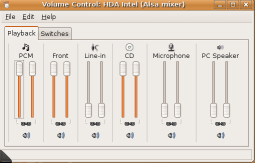
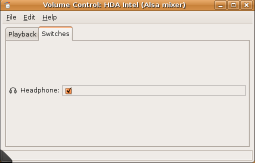

 THANKS!!
THANKS!!
Bookmarks