I have the same problem. I can't seem to update my repositories. I am running Ubuntu 7.10 Gutsy Gibbon.
I have looked at other threads and then mention a problem with proxy servers, but I don't have a /etc/apt/apt.conf file. I do have a /etc/apt/apt.conf.d directory though.
From the error message below, I think the servers no longer exist?
Any help would be appreciated. Thanks.
Error message when I try to update or change repository servers via GUI:
Code:
http://ubuntu.media.mit.edu/ubuntu/dists/gutsy-updates/universe/binary-i386/Packages.gz: 404 Not Found
http://ubuntu.media.mit.edu/ubuntu/dists/gutsy-updates/main/binary-i386/Packages.gz: 404 Not Found
http://ubuntu.media.mit.edu/ubuntu/dists/gutsy-updates/multiverse/binary-i386/Packages.gz: 404 Not Found
http://ubuntu.media.mit.edu/ubuntu/dists/gutsy-updates/restricted/binary-i386/Packages.gz: 404 Not Found
http://security.ubuntu.com/ubuntu/dists/gutsy-security/universe/binary-i386/Packages.gz: 404 Not Found
http://ubuntu.media.mit.edu/ubuntu/dists/gutsy/main/binary-i386/Packages.gz: 404 Not Found
http://ubuntu.media.mit.edu/ubuntu/dists/gutsy/universe/binary-i386/Packages.gz: 404 Not Found
http://ubuntu.media.mit.edu/ubuntu/dists/gutsy/restricted/binary-i386/Packages.gz: 404 Not Found
http://ubuntu.media.mit.edu/ubuntu/dists/gutsy/multiverse/binary-i386/Packages.gz: 404 Not Found
http://security.ubuntu.com/ubuntu/dists/gutsy-security/main/binary-i386/Packages.gz: 404 Not Found
http://security.ubuntu.com/ubuntu/dists/gutsy-security/multiverse/binary-i386/Packages.gz: 404 Not Found
http://security.ubuntu.com/ubuntu/dists/gutsy-security/restricted/binary-i386/Packages.gz: 404 Not Found
/etc/apt/sources.list file:
Code:
deb http://security.ubuntu.com/ubuntu/ gutsy-security universe main multiverse restricted
deb http://ubuntu.media.mit.edu/ubuntu/ gutsy-updates universe main multiverse restricted
deb http://ubuntu.media.mit.edu/ubuntu/ gutsy main universe restricted multiverse
Error message via command line apt-get update:
Code:
$ sudo apt-get update
[sudo] password for lawrence:
Ign http://ubuntu.media.mit.edu gutsy Release.gpg
Ign http://ubuntu.media.mit.edu gutsy/main Translation-en_US
Ign http://ubuntu.media.mit.edu gutsy/universe Translation-en_US
Ign http://ubuntu.media.mit.edu gutsy Release
Ign http://ubuntu.media.mit.edu gutsy/main Packages
Ign http://ubuntu.media.mit.edu gutsy/universe Packages
Err http://ubuntu.media.mit.edu gutsy/main Packages
404 Not Found
Err http://ubuntu.media.mit.edu gutsy/universe Packages
404 Not Found
Failed to fetch http://ubuntu.media.mit.edu/ubuntu/dists/gutsy/main/binary-i386/Packages.gz 404 Not Found
Failed to fetch http://ubuntu.media.mit.edu/ubuntu/dists/gutsy/universe/binary-i386/Packages.gz 404 Not Found
Reading package lists... Done
E: Some index files failed to download, they have been ignored, or old ones used instead.




 Adv Reply
Adv Reply



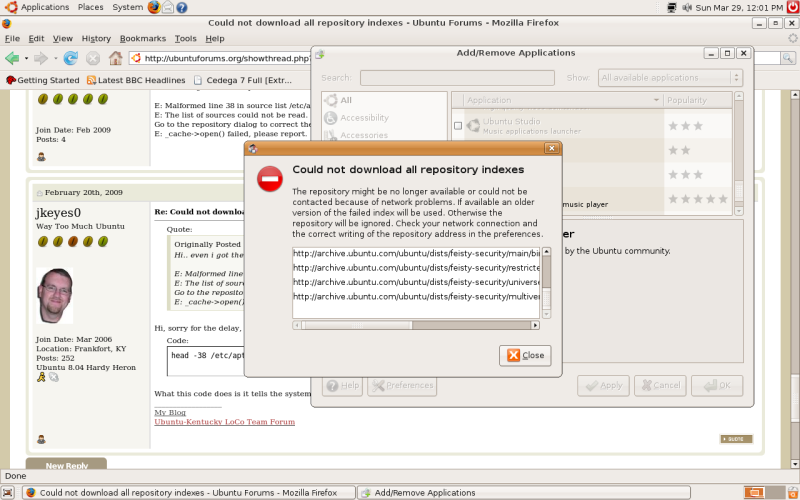

Bookmarks