Thanks!
Ain't that the truth.
Theme found here: https://www.gnome-look.org/search/pr...riendly-Bright
Thanks!
Ain't that the truth.
Theme found here: https://www.gnome-look.org/search/pr...riendly-Bright
Last edited by 1fallen; May 20th, 2019 at 11:01 PM. Reason: add link
With realization of one's own potential and self-confidence in one's ability, one can build a better world.
Dalai Lama>>
Code Tags | System-info | Forum Guide lines | Arch Linux, Debian Unstable, FreeBSD
I guess I was a little too quick to post the last lot - with a little refinement (read clean up) and new coding - here's the result:
I'll include all the ways it looks, depending on what the music player is doing.
https://i.imgur.com/8chL5Iq.png = Overview
https://imgur.com/rRBITRj = Playing
https://imgur.com/bLHmHnL = Paused
https://imgur.com/0Kdy7lw = Stopped
https://imgur.com/5MfXKTI = Not Running
and here is the updated conky_aud3.sh
and the piece of the main file that deals with Audacious:Code:#!/bin/bash # This script assumes the following: # the directory for each song contains folder.jpg containing album art # and your home dir has a directory Work with a substitute image for # when folder.jpg is not found. # It also assumes that imagemagick is installed # (source of the convert command to resize and change to cover.png for display) ################################################################################ # variable declarations and settings playback_status=`audtool --playback-status` aud="Audacious is now" status=`audtool --playback-status` title=`audtool --current-song-tuple-data title` artist=`audtool --current-song-tuple-data artist` album=`audtool --current-song-tuple-data album` year=`audtool --current-song-tuple-data year` track_no=`audtool --current-song-tuple-data track-number` track_length=`audtool --current-song-length` track_position=`audtool --current-song-output-length` play_len=`audtool --playlist-length` play_pos=`audtool --playlist-position` # functions for later for clarity and easier scripting ShowInfo () { # If the scroller is not used, uncomment the title/artist/album lines that suit your use # Switch the comment block to shorter output # works in both locations (paused and playing) # if your output area is narrow or your font big # echo " Title: " ${title} # echo " Artist: " ${artist} # echo " Album: " ${album} echo "Song " ${play_pos}" of " ${play_len} echo " " echo " Year: " ${year} echo " Track: " ${track_no} echo " " echo " Length: " ${track_length} echo "Position: " ${track_position} # Updates with frequency you set with execi # echo ${title} # echo ${artist} # echo ${album} # echo ${year} # echo ${track_no} # echo ${track_length} # echo `audtool current-song-output-length` } # End of ShowInfo GetArt () { file_path="$(audtool --current-song-tuple-data file-path)" file_path="$(readlink -f "$(bash -c "echo $file_path")")" # expand and resolve path if [[ ! -d $file_path ]]; then echo "Error: $file_path does not exist" exit 1 fi folder_jpg="$file_path/folder.jpg" # look for album art if [[ ! -e "$folder_jpg" ]]; then cp ~/Work/vinyl.png /tmp/cover.png # not there - copy placeholder else convert "$folder_jpg" -resize 120x120 /tmp/cover.png fi } # end of GetArt if [ "${check}" == "No song playing." ]; then # Check if audacious is running rm /tmp/trackPlaying 2> /dev/null # clean up exit 1 # done this pass fi case ${playback_status} in "paused") echo " " echo ${aud} ${status} # report status ShowInfo # Display song info ;; "stopped") echo " " echo ${aud} ${status} # report status if [[ -e '/tmp/trackPlaying' ]]; then # if scroller file exists echo >/tmp/trackPlaying " " # clear file to avoid error and stop scroll cp ~/Work/blank.png /tmp/cover.png # blank out cover art fi ;; "playing") if [ "${track_position}" == "0:00" ]; then # at song beginning GetArt # Retrieve and display cover art echo > /tmp/trackPlaying ${track_play}" Title: "${title}" * Artist: "${artist}" * Album: "${album}" " fi echo " " echo " " ShowInfo # Display song info ;; *) ;; esac
Code:# ################################## # ## Audacious ## # ################################## ${if_match "${lua if_running audacious}" == "1"}${voffset 5}${font DroidSans:bold:size=8}${color4}Audacious Running${offset 8}${color6}${voffset -2}${hr 1}# ${voffset 150}${if_match "${audacious_status}" != "Stopped"}${goto 8}${color3}${audacious_bar 6,277}${font}${endif}# ${voffset -150}${font DroidSansMono:size=10}${color2}${execi 2 ~/conky_aud3.sh}# ${image /tmp/cover.png -p 160,855}# ${else}# ${voffset 8}${font :bold:size=8}${color4}No Media Playing ${color1}${hr 1}${font}# ${image ${template5} -p 55,855 }# ${endif}#
Last edited by freebird54; June 13th, 2019 at 01:34 PM. Reason: update pic - and now the .sh code
| Xubuntu 20.04 / Arch rolling XFCE/ MX-19 patito feo / Arcolinux 20.5.7 rolling / EndeavourOS rolling XFCE / Ubuntu Unity 20.04 / Arch rolling Cinnamon / EndeavorsOS rolling Budgie / Arch rolling XFCE-compiz / Kubuntu 20.04 |
IT seems kind of quiet around here, so I'll note that How to VinDSL thread has a little more going on than here lately. In particular, #2810 has a new version of what's posted here - a standalone conkyrc, the latest script version, and the extra little graphic files that make it all go (in a zip attached).
If you have a use for it - enjoy.
freebird
Results like this:
| Xubuntu 20.04 / Arch rolling XFCE/ MX-19 patito feo / Arcolinux 20.5.7 rolling / EndeavourOS rolling XFCE / Ubuntu Unity 20.04 / Arch rolling Cinnamon / EndeavorsOS rolling Budgie / Arch rolling XFCE-compiz / Kubuntu 20.04 |

New here on the forums and new to Linux. Been running Mint for about a month now and love it. I spent several hours researching for and configuring my Conky file and cannot seem to get my network up and down speed graphs to work. Also the top pids will not stay lined up as they should for some reason. Some of them will budge to the left a bit as they're cycling. Also my wireless signal strength refuses to show anything useful lol. Any suggestions are welcome!
Code:conky.config = { alignment = 'bottom_right', background = false, border_width = 1, cpu_avg_samples = 2, default_color = 'grey', default_outline_color = 'green', default_shade_color = 'white', double_buffer = true, draw_borders = false, draw_graph_borders = true, draw_outline = false, draw_shades = false, use_xft = true, font = 'Tlwg Mono', gap_x = 8, gap_y = 30, maximum_width = 500, minimum_height = 800, minimum_width = 350, net_avg_samples = 2, no_buffers = true, out_to_console = false, out_to_stderr = false, extra_newline = false, own_window = true, own_window_argb_visual = true, own_window_argb_value = 170, own_window_class = 'Conky', own_window_transparent = false, own_window_type = 'desktop', own_window_colour = '#000000', own_window_hints = 'undecorated,below,sticky,skip_taskbar,skip_pager', stippled_borders = 0, update_interval = 1.0, uppercase = false, use_spacer = 'right', show_graph_scale = false, show_graph_range = false, temperature_unit = 'celsius', text_buffer_size = 2048, top_name_width = 10, total_run_times = 0 } conky.text = [[ ##SYSTEM ${font SF Theramin Gothic:size=12}${color white}SYSTEM ${color ff6800}${hr} ${font SF Theramin Gothic:size=10}${color ff6800}Uptime: ${goto 136}${color white} $uptime ${font SF Theramin Gothic:size=10}${color ff6800}Date: ${goto 136}${color white}${time %a} ${time %e %B %G} ${font SF Theramin Gothic:size=10}${color ff6800}${sysname}: ${goto 136}${color white}${kernel}-${machine} ${font SF Theramin Gothic:size=10}${color ff6800}Processes: ${goto 136}${color white}${processes} ${font SF Theramin Gothic:size=10}${color ff6800}Running Processes: ${goto 136}${color white}${running_processes} ${goto 250}${color ff6800}Threads: ${color white}${running_threads} ##CPU ${font SF Theramin Gothic:size=12}${color white}CPU ${color ff6800}${hr} ${font SF Theramin Gothic:size=10}${color ff6800}Frequency: ${color white}${freq_g}GHz ${goto 250}${font SF Theramin Gothic:size=10}${color ff6800}CPU Temp: ${color white}+${hwmon 2 temp 1}c ${color white}${cpugraph cpu1 14,80} ${cpugraph cpu2 14,80} ${cpugraph cpu3 14,80} ${cpugraph cpu4 14,80} ${color white}${cpugraph cpu5 14,80} ${cpugraph cpu6 14,80} ${cpugraph cpu7 14,80} ${cpugraph cpu8 14,80} ${color white}${cpugraph cpu9 14,80} ${cpugraph cpu10 14,80} ${cpugraph cpu11 14,80} ${cpugraph cpu12 14,80} ${color white}${cpugraph cpu0 18, 338} ##GPU ${font SF Theramin Gothic:size=12}${color white}GPU ${color ff6800}${hr} ${font SF Theramin Gothic:size=10}${color ff6800}GPU Temp: ${color white}${hwmon 0 temp 1}c ##RAM ${font SF Theramin Gothic:size=12}${color white}Memory ${color ff6800}${hr} ${font SF Theramin Gothic:size=10}${color ff6800}Usage: ${color white} ${mem}/${memmax} ${goto 250}${font SF Theramin Gothic:size=10}${color ff6800}Current: ${color white}${memperc}% ${memgraph 12,335} ${font SF Theramin Gothic:size=10}${color ff6800}Top ${goto 136}Pid ${goto 220}Cpu ${goto 304}Mem ${font SF Theramin Gothic:size=10}${color white}${top name 1} ${goto 130}${top pid 1} ${goto 208}${top cpu 1}% ${goto 292}${top_mem mem 1}% ${font SF Theramin Gothic:size=10}${color white}${top name 2} ${goto 130}${top pid 2} ${goto 208}${top cpu 2}% ${goto 292}${top_mem mem 2}% ${font SF Theramin Gothic:size=10}${color white}${top name 3} ${goto 130}${top pid 3} ${goto 208}${top cpu 3}% ${goto 292}${top_mem mem 3}% ${font SF Theramin Gothic:size=10}${color white}${top name 4} ${goto 130}${top pid 4} ${goto 208}${top cpu 4}% ${goto 292}${top_mem mem 4}% ${font SF Theramin Gothic:size=10}${color white}${top name 5} ${goto 130}${top pid 5} ${goto 208}${top cpu 5}% ${goto 292}${top_mem mem 5}% ##FILESYSTEM ${font SF Theramin Gothic:size=12}${color white}Filesystem ${color ff6800}${hr} ${font SF Theramin Gothic:size=10}${color ff6800}Drive ${goto 136}Used ${goto 220}Free ${goto 304}Total ${font SF Theramin Gothic:size=10}${color white}/ ${goto 136}${fs_used /} ${goto 220}${fs_free /} ${goto 304}${fs_size /} ${font SF Theramin Gothic:size=10}${color white}DATA ${goto 136}${fs_used /media/jester/DATA/} ${goto 220}${fs_free /media/jester/DATA} ${goto 304}${fs_size /media/jester/DATA} ${font SF Theramin Gothic:size=10}${color white}Swap ${goto 136}$swap ${goto 220}${swapfree} ${goto 304}${swapmax} ##NETWORK ${font SF Theramin Gothic:size=12}${color white}Network ${color ff6800}${hr} ${font SF Theramin Gothic:size=10}${color ff6800}ESSID ${color white} ${wireless_essid} ${goto 220}${font SF Theramin Gothic:size=10}${color ff6800}Signal ${color white}${wireless_link_qual_perc wlp27s0}% ${font SF Theramin Gothic:size=10}${color ff6800}Up: ${color white}${upspeed wlp27s0} ${goto 220}${color ff6800}Total Up: ${color white}${totalup wlp27s0} ${color white}${upspeedgraph 12,335 wlp27s0} ${font SF Theramin Gothic:size=10}${color ff6800}Down: ${color white}${downspeed wlp27s0} ${goto 220}${color ff6800}Total Down: ${color white}${totaldown wlp27s0} ${color white}${downspeedgraph 12,335 wlp27s0} ]]
Screenshot from 2019-10-24 13-19-10.jpgScreenshot from 2019-10-24 13-22-17.jpg
Last edited by jester-eightfour; October 24th, 2019 at 07:35 PM. Reason: Added code

Last edited by jester-eightfour; October 26th, 2019 at 08:07 PM.
please post new code
Code:-- vim: ts=4 sw=4 noet ai cindent syntax=lua --[[ Conky, a system monitor, based on torsmo Any original torsmo code is licensed under the BSD license All code written since the fork of torsmo is licensed under the GPL Please see COPYING for details Copyright (c) 2004, Hannu Saransaari and Lauri Hakkarainen Copyright (c) 2005-2012 Brenden Matthews, Philip Kovacs, et. al. (see AUTHORS) All rights reserved. This program is free software: you can redistribute it and/or modify it under the terms of the GNU General Public License as published by the Free Software Foundation, either version 3 of the License, or (at your option) any later version. This program is distributed in the hope that it will be useful, but WITHOUT ANY WARRANTY; without even the implied warranty of MERCHANTABILITY or FITNESS FOR A PARTICULAR PURPOSE. See the GNU General Public License for more details. You should have received a copy of the GNU General Public License along with this program. If not, see <http://www.gnu.org/licenses/>. ]]conky.config = { alignment = 'top_right', background = true, color1 = 'AFBEC8', color2 = 'BDCED9', cpu_avg_samples = 2, default_color = 'C5C8C6', double_buffer = true, font = 'OCRA:size=12', draw_shades = false, gap_x = 25, gap_y = 50, minimum_width = 50, maximum_width = 330, no_buffers = true, own_window = true, own_window_type = 'override', own_window_transparent = true, update_interval = 0.5, use_xft = true, } conky.text = [[ ${voffset 0}$color${font OCRA:size=10}${time %A}$font\ ${voffset 0}$alignr$color2${font OCRA:size=30}${time %e}$font $color${voffset 0}$color2${font OCRA:size=20}${time %b}$font\ ${voffset 0} $color2${font OCRA:size=20}${time %Y}$font$color1$hr # ${goto 5}${voffset 10} ${voffset 0}${goto 40}${font OCRA:size=10}${color}CPU${font OCRA:bold:size=10}$alignr$cpu% ${voffset 0}${goto 40}${font OCRA:size=10}$color2${top name 1}$alignr$color${top cpu 1}% ${goto 40}$color2${top name 2}$alignr$color${top cpu 2}% ${goto 40}$color2${top name 3}$alignr$color${top cpu 3}% ${goto 40}$color2${top name 4}$alignr$color${top cpu 4}% ${goto 40}$color2${top name 5}$alignr$color${top cpu 5}% # # ${goto 5}${voffset 10} ${voffset 0}${goto 40}${font OCRA:size=10}$color}RAM${font OCRA:bold:size=10}$alignr$mem ${goto 40}${voffset 5}${font OCRA:size=10}$color2${top_mem name 1}$alignr$color${top_mem mem_res 1} ${goto 40}$color2${top_mem name 2}$alignr$color${top_mem mem_res 2} ${goto 40}$color2${top_mem name 3}$alignr$color${top_mem mem_res 3} ${goto 40}$color2${top_mem name 4}$alignr$color${top_mem mem_res 4} ${goto 40}$color2${top_mem name 5}$alignr$color${top_mem mem_res 5} ${goto 40}$color2${top_mem name 6}$alignr$color${top_mem mem_res 6} ${goto 40}$color2${top_mem name 7}$alignr$color${top_mem mem_res 7} ${goto 40}$color2${top_mem name 8}$alignr$color${top_mem mem_res 8} ${goto 40}$color2${top_mem name 9}$alignr$color${top_mem mem_res 9} ${goto 40}$color2${top_mem name 10}$alignr$color${top_mem mem_res 10} # ${goto 5}${voffset 10} ${alignr}${color2}${font OCRA:size=10}uptime: ${color}${uptime_short} ${voffset 5}${color2}${font OCRA:size=10}${alignr}kernel: ${color}${kernel} # # ${goto 25}${voffset 25}$alignr$color${font OCRA:size=20}${time %I:%M}${font OCRA:size=15}${time :%S}\ # # ${goto 5}${voffset 22} ]]
Last edited by deadflowr; June 11th, 2020 at 04:49 PM. Reason: code tags
I'm glad to see this thread is still active! It's been quite a while since I've visited. I was hoping someone could help me.
I just recently upgraded to 20.04 and only until now is conky giving me issues. As you can see here, https://imgur.com/peBXI98 where the red arrow points
and many other places, there is a bleedthrough from a base window behind it. On the bottom left, circled in green, you can see the corner of the base window.
This conky has a lot borrowed from and I was helped greatly by VinDSL, especially using his background hack here: https://sites.google.com/site/000men...ky/draw_bg-lua . Here's what I get when I start conky from terminal https://imgur.com/HDPUcL1 . Any help would be much appreciated. Perhaps my setup has been depreciated over the years?
And finally, this is my .conkyrc
Code:# CONKY # Create own window instead of using desktop (required in nautilus) own_window yes own_window_type override own_window_transparent yes own_window_hints undecorated,below,sticky,skip_taskbar,skip_pager # Use double buffering (reduces flicker, may not work for everyone) double_buffer yes # fiddle with window use_spacer yes use_xft yes xftfont Dejavu Sans Mono:size=9 # Update interval in seconds update_interval 1.0 # Minimum size of text area minimum_size 300 5 maximum_width 300 # Draw shades? draw_shades no # Text stuff draw_outline no # amplifies text if yes draw_borders no # font arial uppercase no # set to yes if you want all text to be in uppercase # Stippled borders? stippled_borders 3 # border margins border_margin 9 # border width border_width 10 # Default colors and also border colors, grey90 == #e5e5e5 default_color white own_window_colour brown own_window_transparent yes # Text alignment, other possible values are commented #alignment top_left alignment top_right #alignment bottom_left #alignment bottom_right # Gap between borders of screen and text gap_x 10 gap_y 10 lua_load /home/zer0/Conky/lua_scripts/draw_bg.lua lua_draw_hook_pre draw_bg # stuff after 'TEXT' will be formatted on screen TEXT $color ${color 97979C}SYSTEM ${hr 2}$color Xubuntu-18.04 LTS $nodename $sysname $kernel on $machine Uptime: ${uptime} ${color 97979C}CPU ${hr 2}$color Average:${freq_g}Ghz ${cpu cpu0}% ${alignr}${cpubar cpu0 5,130} Core1:${freq_g cpu1}Ghz ${cpu cpu1}% ${alignr}${cpubar cpu1 5,130} Core2:${freq_g cpu2}Ghz ${cpu cpu2}% ${alignr}${cpubar cpu2 5,130} Core3:${freq_g cpu3}Ghz ${cpu cpu3}% ${alignr}${cpubar cpu3 5,130} Core4:${freq_g cpu4}Ghz ${cpu cpu4}% ${alignr}${cpubar cpu4 5,130} ${color}Average ${cpugraph cpu0} #Core 1 $alignr Core 2 #${cpugraph cpu1 15,120} $alignr${cpugraph cpu2 15,120} #Core 3 $alignr Core 4 #${cpugraph cpu3 15,120} $alignr${cpugraph cpu4 15,120} #${color #97979C}Processes:${color 97979C} $processes ${color #97979C}Run:${color 97979C} $running_processes ${color #97979C}CPU Temp:${color 97979C} ${execi 1100 cat /proc/acpi/thermal_zone/THRM/temperature | grep -o "[0-9]* C"} #${color #97979C}Core 1 Temp: ${color 97979C}${execi 8 sensors | grep -A 1 'Core0' | cut -c13-16 | sed '/^$/d'} C ${color #97979C}Core 2 Temp: ${color 97979C}${execi 8 sensors | grep -A 1 'Core1' | cut -c13-16 | sed '/^$/d'} C NAME PID CPU% MEM% ${top name 1} ${top pid 1} ${top cpu 1} ${top mem 1} ${top name 2} ${top pid 2} ${top cpu 2} ${top mem 2} ${top name 3} ${top pid 3} ${top cpu 3} ${top mem 3} ${top name 4} ${top pid 4} ${top cpu 4} ${top mem 4} ${color 97979C}MEMORY ${hr 2}$color Used: $mem of $memmax RAM: $memperc% ${membar 6}$color Swap: $swapperc% ${swapbar 6}$color ${color 97979C}DISKS ${hr 2}$color /: Used ${fs_used /} of ${fs_size /} ${alignr}${fs_free_perc /}% ${fs_bar 6 /}$color /home: Used ${fs_used /home} of ${fs_size /home} ${alignr}${fs_free_perc /home}% ${fs_bar 6 /home/zer0} ${if_mounted /media/zer0/My\ Book/}MyBook: Used ${fs_used /media/zer0/My\ Book/} of ${fs_size /media/zer0/My\ Book/} ${alignr}${fs_free_perc /media/zer0/My\ Book/}% ${fs_bar 6 /media/zer0/My\ Book/}$color$endif #${if_mounted /media/sdcrzr4gb}sdcrzr4gb: Used ${fs_used /media/sdcrzr4gb} of ${fs_size /media/sdcrzr4gb} ${alignr}${fs_free_perc /media/sdcrzr4gb}% #${fs_bar 6 /media/sdcrzr4gb}$color$endif ${color 97979C}NETWORK ${hr 2}$color EXTERNAL IP: ${execi 1800 curl -s ifconfig.me} LAN IP: (${addr enp0s25}) WLAN IP: (${addr wlp3s0}) Down: $color${downspeed enp0s25} kb/s ${alignr}Up: ${upspeed enp0s25} kb/s ${downspeedgraph enp0s25 25,140} ${alignr}${upspeedgraph enp0s25 25,140}$color Total: ${totaldown enp0s25} ${alignr}Total: ${totalup enp0s25} Inbound: ${tcp_portmon 1 32767 count} Outbound: ${tcp_portmon 32768 61000 count}${alignr}Total: ${tcp_portmon 1 65535 count}
Last edited by zer010; June 18th, 2020 at 12:13 PM.
Thinkpad T430, Intel i5-3320M (Ivy), 8GB RAM, Intel HD 4000, 500GB HDD: Xubuntu 20.04 LTS 64bit

Code:-- vim: ts=4 sw=4 noet ai cindent syntax=lua --[[ Conky, a system monitor, based on torsmo Any original torsmo code is licensed under the BSD license All code written since the fork of torsmo is licensed under the GPL Please see COPYING for details Copyright (c) 2004, Hannu Saransaari and Lauri Hakkarainen Copyright (c) 2005-2012 Brenden Matthews, Philip Kovacs, et. al. (see AUTHORS) All rights reserved. This program is free software: you can redistribute it and/or modify it under the terms of the GNU General Public License as published by the Free Software Foundation, either version 3 of the License, or (at your option) any later version. This program is distributed in the hope that it will be useful, but WITHOUT ANY WARRANTY; without even the implied warranty of MERCHANTABILITY or FITNESS FOR A PARTICULAR PURPOSE. See the GNU General Public License for more details. You should have received a copy of the GNU General Public License along with this program. If not, see <http://www.gnu.org/licenses/>. ]] conky.config = { own_window_argb_visual = true, own_window_argb_value = 50, double_buffer = true, alignment = 'top_right', background = false, border_width = 1, cpu_avg_samples = 2, default_color = 'white', default_outline_color = 'white', default_shade_color = 'white', draw_borders = false, draw_graph_borders = true, draw_outline = false, draw_shades = false, use_xft = true, font = 'DejaVu Sans Mono:size=12', gap_x = 5, gap_y = 60, minimum_height = 5, minimum_width = 5, net_avg_samples = 2, no_buffers = true, out_to_console = false, out_to_stderr = false, extra_newline = false, own_window = true, own_window_class = 'Conky', own_window_type = 'desktop', stippled_borders = 0, update_interval = 1.0, uppercase = false, use_spacer = 'none', show_graph_scale = false, show_graph_range = false } conky.text = [[ $alignc $nodename $hr ${color grey}Uptime:$color $uptime ${color grey}RAM Usage:$color $mem/$memmax - $memperc% ${membar 4} ${color grey}Swap Usage:$color $swap/$swapmax - $swapperc% ${swapbar 4} ${color grey}CPU Usage:$color $cpu% ${cpubar 4} ${color grey}Processes:$color $processes ${color grey}Running:$color $running_processes ${color grey}File systems: / $color${fs_used /}/${fs_size /} ${fs_bar 6 /} $hr Processor 1:$alignr${cpu cpu0}% / (${execi 8 sensors -f | grep "Core 0" | cut -d'+' -f2 | cut -d' ' -f1}) Processor 2:$alignr${cpu cpu0}% / (${execi 8 sensors -f | grep "Core 1" | cut -d'+' -f2 | cut -d' ' -f1}) Processor 3:$alignr${cpu cpu0}% / (${execi 8 sensors -f | grep "Core 2" | cut -d'+' -f2 | cut -d' ' -f1}) Processor 4:$alignr${cpu cpu0}% / (${execi 8 sensors -f | grep "Core 3" | cut -d'+' -f2 | cut -d' ' -f1}) Processor 5:$alignr${cpu cpu0}% / (${execi 8 sensors -f | grep "Core 4" | cut -d'+' -f2 | cut -d' ' -f1}) Processor 6:$alignr${cpu cpu0}% / (${execi 8 sensors -f | grep "Core 5" | cut -d'+' -f2 | cut -d' ' -f1}) $hr ${color grey}Name PID CPU% MEM% ${color lightgrey} ${top name 1} ${top pid 1} ${top cpu 1} ${top mem 1} ${color lightgrey} ${top name 2} ${top pid 2} ${top cpu 2} ${top mem 2} ${color lightgrey} ${top name 3} ${top pid 3} ${top cpu 3} ${top mem 3} ${color lightgrey} ${top name 4} ${top pid 4} ${top cpu 4} ${top mem 4} ${color lightgrey} ${top name 5} ${top pid 5} ${top cpu 5} ${top mem 5} $hr ${voffset -3}$alignc WEATHER CONDITIONS ${voffset -7}$hr $color ${execi 600 ~/git/sandbox/cape_openweather.py} ]]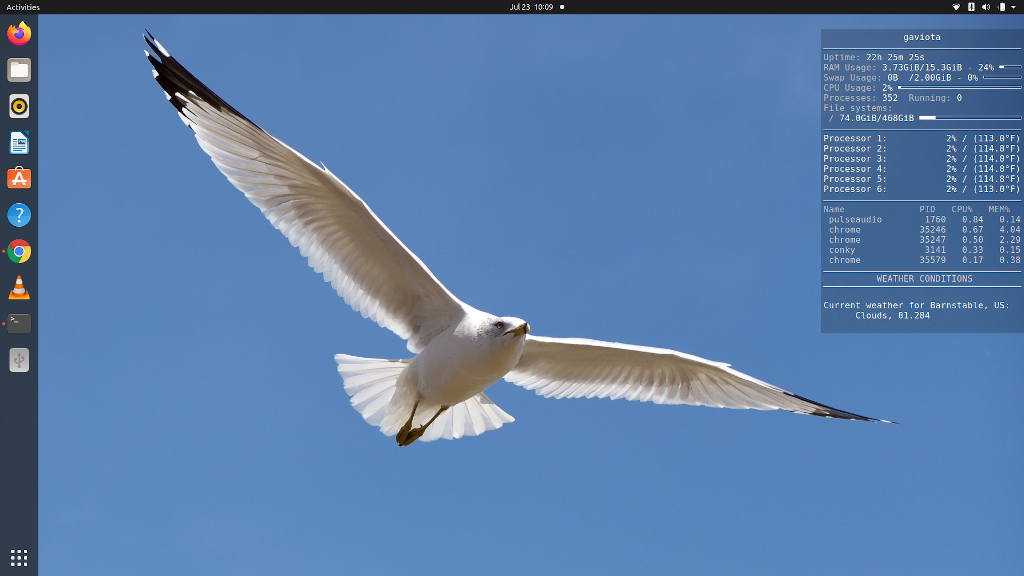
Bookmarks