Hi,
I'm a new Ubuntu Server user, and I'm trying to figure out how to set up and share my old Epson Stylus SX420W printer plugged via USB to my notebook with Ubuntu server 20.04 LTS installed on it (No GUI).
I have been looking up several articles on the internet but still confused about how to get the job done exactly. Some say that I need to install its linux driver, others say that I only need CUPS instead. Since I'm anything but a linux expert, I am still confused about what to do and I don't want to mess up with my system.
Could you please give me some hints about what would be the best way to do it?
For the record, I already installed Samba to share a few folders and it works fine
Thanks




 Adv Reply
Adv Reply
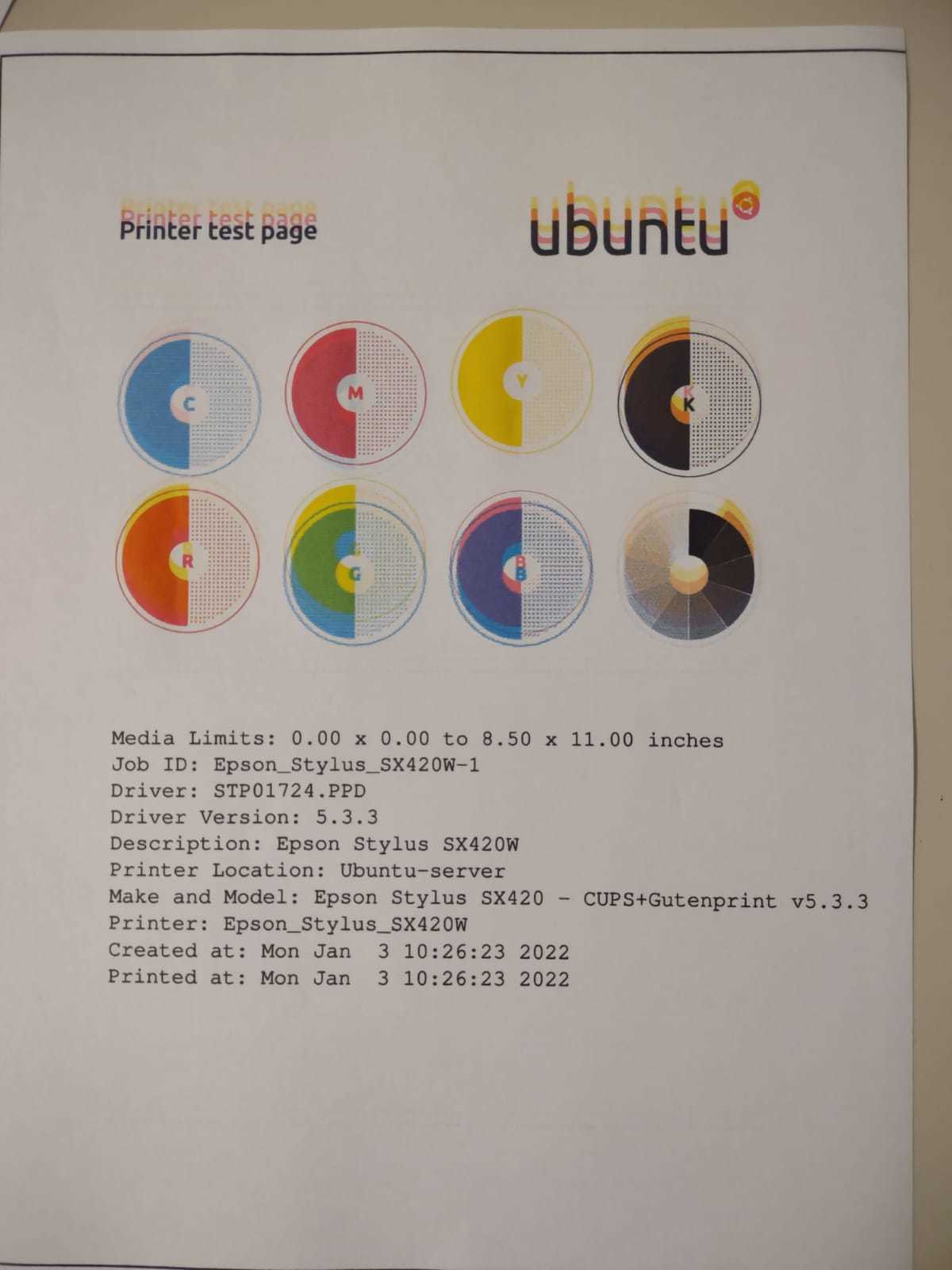

Bookmarks