In this tutorial ,we are going to use “Docker: Enterprise Container Platform” (docker.io) on Ubuntu 20.04 LTS ( Focal Fossa)
First
Installation of Docker on Ubuntu 20.04 LTS ( Focal Fossa )
On the Ubuntu terminal
zoneminder-1.34 ,docker images with php 7.4 ,Mysql 8 & MSMTPCode:sudo apt install docker.io
This image has been created on ubuntu:focal with zoneminder-1.36.0-focal1
To pull the Repository from the Docker Hub please refer the following link
https://hub.docker.com/repository/docker/bkjaya1952/docker-zoneminder-php7.4-mysql8
Usage :
To create a zoneminder-1.34 docker container (name zm)with php 7.4 ,mysql 8 & msmtp
On the Ubuntu terminal enter the following commands
Note:- Replace Asia/Colombo with your Time ZoneCode:sudo docker create -t -p 8080:80 --name zm --privileged=true -e TZ=Asia/Colombo bkjaya1952/docker-zoneminder-php7.4-mysql8:latest
(You will have to configure the running zm container for mysql 8 ,zm data base and make some changes to start apache and zoneminder during the first run .)Code:sudo docker start zm
(Now you will be with in the zm container. Make changes as follows)Code:sudo docker exec -t -i zm /bin/bash
Configuring Mysql
Code:updatemysql.sh exit sudo docker restart zm
http://localhost:8080/zm/
(To use msmtp for emailing please refer https://bkjaya.wordpress.com/2020/12...-docker-image/)
Note:- If you want your docker container zm to detect ip camera automatically, you will have to use the following command when creating the container .
In this case you will have to restrain in using the port 80 in your host for any other purpose when running the zm container.Code:sudo docker create -t -p 80:80 --name zm --network=host --privileged=true -e TZ=Asia/Colombo bkjaya1952/docker-zoneminder-php7.4-mysql8:latest
Then the zoneminder web panel will be at http://localhost/zm/
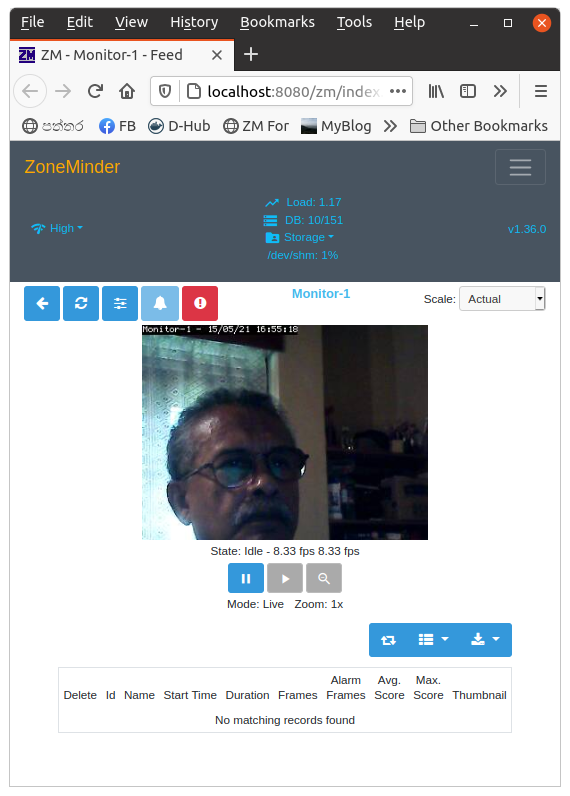
Figure:- ZM Console after adding USB Cameara




 Adv Reply
Adv Reply
Bookmarks