Hello everyone,
I'm new to Linux and so I'm not completely sure what information I can provide to best debug this issue. Please let me know and I can provide whatever logs etc. needed.
It appears that after a recent update, my network sometimes disconnects for about 2 minutes, and can happen twice every hour or so. It just disconnects and automatically reconnects. I notice because my zoom meetings drop. I am using Wifi, and before, I never experienced this issue and have been therefore running Ubuntu 20.04 for the past 10 months without any issues of any kind. It seems like this issue surfaced after an update about 1-2 weeks ago.
I verified that it is not my wifi/network. While my computer is disconnected from the internet (note that the Wifi in the top right corner still shows as connected), I tried connecting using my phone and wifi, and verified that my phone was able to communicate using my Home Network's IP address to the internet while my computer was disconnected. This was to make sure it wasn't piggy backing on LTE Data.
For this reason, I am certain it is simply the operating system.
I'm not sure how to tackle this issue. I tried forgetting my Wifi network and then reconnecting. This did not resolve the issue.
I've also assigned a static IP Address to my system in the Router. It has been this way for several months.
Overall, nothing has really changed, other then the SW update.




 Adv Reply
Adv Reply
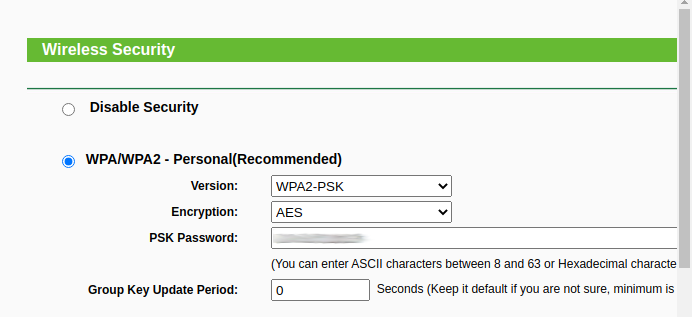


Bookmarks