I am trying to dual boot windows 10 with Ubuntu 18.04. I burned the image onto a disk. The following message occurs after making my root, home, swap, and then selecting install.
I did some research here, but I still do not know how to resolve it. It does not explained how to install Ubuntu in UEFI mode instead of legacy mode. I thought it has something to do with secure boot? I tried pressing F11 and enabled it, but still the same error message.The partition table format in use on your disks normally requires you to create a separate partition for boot loader code. This partition should be marked for use as “Reserved BIOS boot area” and should be at least 1 MB in size. Note that this is not the same as a partition mounted on /boot. If you do not go back to the partitioning menu and correct this error, bootloader installation may fail later, although it may still be possible to install the boot loader to a partition.





 Adv Reply
Adv Reply

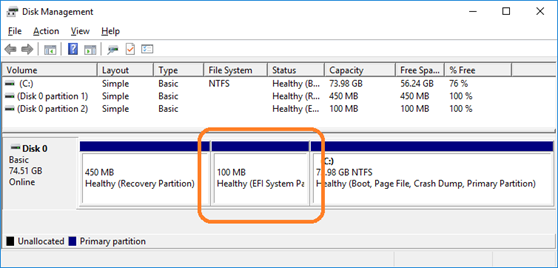

Bookmarks