Intel Core i5-7400, MB MS-7996, Disk - ATA SSDPR-CX300-240
I have Ubuntu 18.04 and Windows 10 on one SSD disk. Here screenshot of Gparted.
At boot, after pressing F11 i can choose OS to boot. Ubuntu loader is VISIBLE!
But i can boot Ubuntu only MANUALLY! Below image with my boot menu in BIOS. Windows loader in BIOS is visible, Ubuntu - not!
Whats wrong and how can i do Ubuntu make first to load by default?



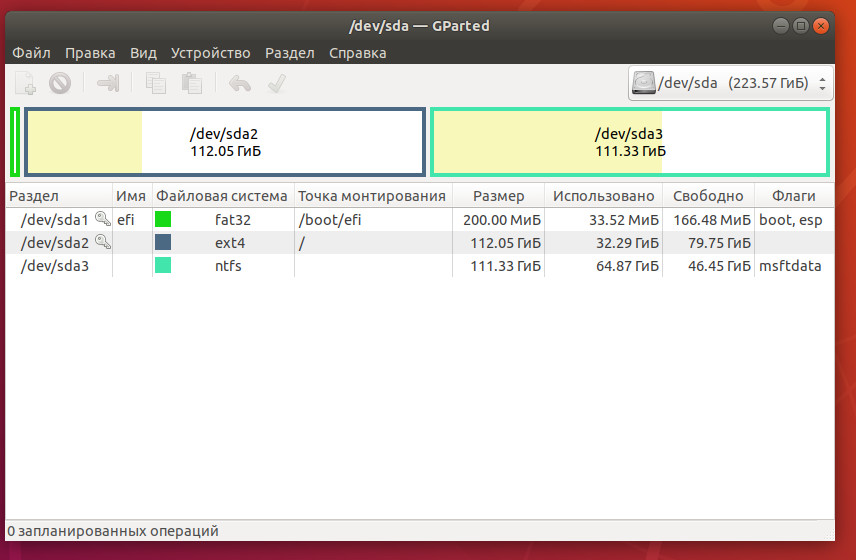



 Adv Reply
Adv Reply




Bookmarks