We do not understand probably 
I know how all this works only when the ubuntu firing in test mode with USB (live mode )

we can install distributions.
During the installation complement field users and run the system with the disk already installed on the user is added.
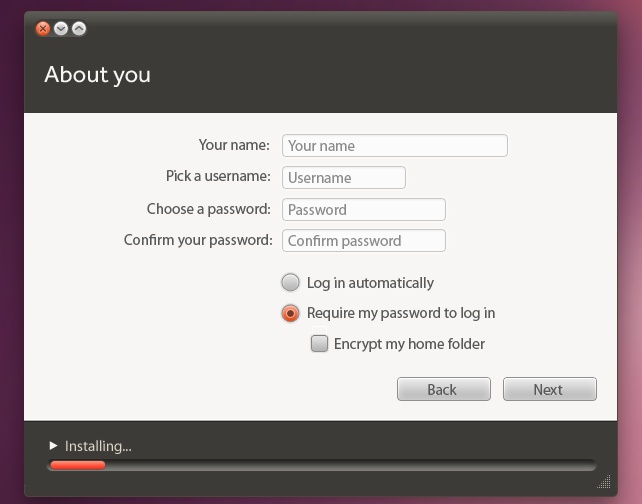
My distribution of fires normally with USB and can be installed normally. The only problem is that the user is not added when you will fill these fields. After installation of the system is you added earlier by:
Code:
chroot mydistro/
adduser liveuser
*pictures from google so a little different




 Adv Reply
Adv Reply


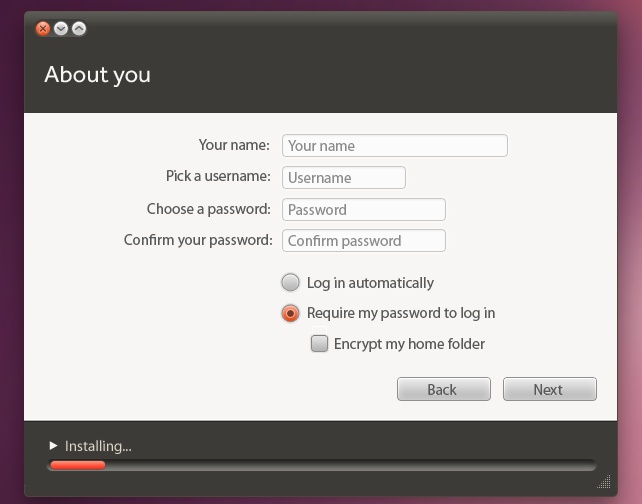


Bookmarks