I'm having some package error issue and I can't seem to figure out what it is, I cannot resolve it with apt-get install -f.
Here is my
command result
Code:sudo dpkg --configure -a
Code:dpkg: dependency problems prevent configuration of linux-image-generic-lts-vivid: linux-image-generic-lts-vivid depends on linux-image-3.19.0-51-generic; however: Package linux-image-3.19.0-51-generic is not installed. dpkg: error processing package linux-image-generic-lts-vivid (--configure): dependency problems - leaving unconfigured dpkg: dependency problems prevent configuration of linux-image-extra-3.19.0-51-generic: linux-image-extra-3.19.0-51-generic depends on linux-image-3.19.0-51-generic; however: Package linux-image-3.19.0-51-generic is not installed. dpkg: error processing package linux-image-extra-3.19.0-51-generic (--configure): dependency problems - leaving unconfigured Setting up phpmyadmin (4:4.0.10-1) ... debconf: DbDriver "config": /var/cache/debconf/config.dat is locked by another process: Resource temporarily unavailable dpkg: error processing package phpmyadmin (--configure): subprocess installed post-installation script returned error exit status 1 dpkg: dependency problems prevent configuration of linux-generic-lts-vivid: linux-generic-lts-vivid depends on linux-image-generic-lts-vivid (= 3.19.0.51.36); however: Package linux-image-generic-lts-vivid is not configured yet. dpkg: error processing package linux-generic-lts-vivid (--configure): dependency problems - leaving unconfigured Errors were encountered while processing: linux-image-generic-lts-vivid linux-image-extra-3.19.0-51-generic phpmyadmin linux-generic-lts-vivid
and
forCode:sudo apt-get install -fCode:Reading package lists... Done Building dependency tree Reading state information... Done Correcting dependencies... Done The following packages were automatically installed and are no longer required: dkms esound-common libaudiofile1 libesd0 libgraphicsmagick3 libnatpmp1 librabbitmq1 libsoxr0 libsvga1 libtar0 libvidstab1.0 libvncclient0 libvorbisidec1 libx265-59 libxine1-bin libxine1-ffmpeg libxine1-gnome libxine1-misc-plugins libxine1-plugins libxine1-x linux-headers-3.13.0-66 linux-headers-3.13.0-66-generic linux-headers-3.13.0-71 linux-headers-3.13.0-71-generic linux-headers-3.19.0-25 linux-headers-3.19.0-25-generic linux-headers-3.19.0-31 linux-headers-3.19.0-31-generic linux-headers-3.19.0-39 linux-headers-3.19.0-39-generic linux-image-3.19.0-25-generic linux-image-3.19.0-31-generic linux-image-3.19.0-39-generic linux-image-extra-3.19.0-25-generic linux-image-extra-3.19.0-31-generic linux-image-extra-3.19.0-39-generic psensor-common python-amqp python-anyjson python-billiard python-cl python-dateutil python-kombu python-mailer python-memcache python-pyparsing python-tz python-yaml transmission-common vlc-plugin-pulse Use 'apt-get autoremove' to remove them. The following extra packages will be installed: linux-image-3.19.0-51-generic Suggested packages: fdutils linux-lts-vivid-tools The following NEW packages will be installed linux-image-3.19.0-51-generic 0 to upgrade, 1 to newly install, 0 to remove and 2 not to upgrade. 4 not fully installed or removed. Need to get 0 B/16.8 MB of archives. After this operation, 47.5 MB of additional disk space will be used. Do you want to continue? [Y/n] y debconf: DbDriver "config": /var/cache/debconf/config.dat is locked by another process: Resource temporarily unavailable (Reading database ... 584743 files and directories currently installed.) Preparing to unpack .../linux-image-3.19.0-51-generic_3.19.0-51.57~14.04.1_amd64.deb ... debconf: DbDriver "config": /var/cache/debconf/config.dat is locked by another process: Resource temporarily unavailable dpkg: error processing archive /var/cache/apt/archives/linux-image-3.19.0-51-generic_3.19.0-51.57~14.04.1_amd64.deb (--unpack): subprocess new pre-installation script returned error exit status 1 Examining /etc/kernel/postrm.d . run-parts: executing /etc/kernel/postrm.d/initramfs-tools 3.19.0-51-generic /boot/vmlinuz-3.19.0-51-generic run-parts: executing /etc/kernel/postrm.d/zz-update-grub 3.19.0-51-generic /boot/vmlinuz-3.19.0-51-generic Errors were encountered while processing: /var/cache/apt/archives/linux-image-3.19.0-51-generic_3.19.0-51.57~14.04.1_amd64.deb E: Sub-process /usr/bin/dpkg returned an error code (1)
Thank you




 Adv Reply
Adv Reply
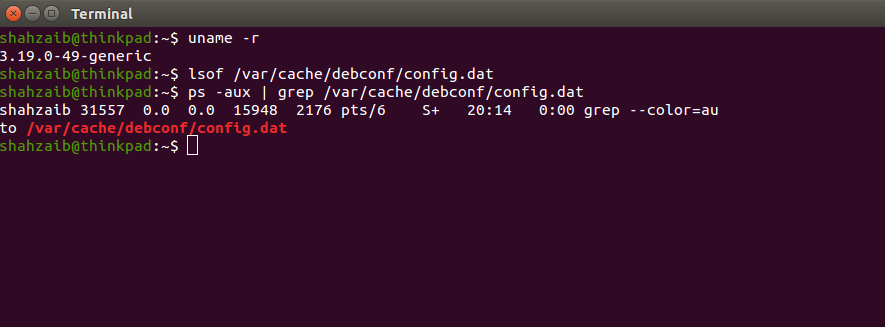


Bookmarks