Hello, I installed Ubuntu 15.10 beta 2. When I try to install additional nVidia drivers [[version 355.11 from nvidia-355 (open source) and -version 352.41 from nvidia-352 (proprietary)]], after reboot, i see only black screen. The only thing that i can do, return to nouveau drivers.
What is the correct configuration?
I have two graphic cards. Intel HD4600 and GeForce 840M
Code:lspci | egrep "VGA|3D|Display"Also i installed Bumblebee and when i do this for example;Code:00:02.0 VGA compatible controller: Intel Corporation 4th Gen Core Processor Integrated Graphics Controller (rev 06) 01:00.0 3D controller: NVIDIA Corporation GM108M [GeForce 840M] (rev a2)
i get this:Code:optirun google-chrome
Code:[ 2105.171956] [ERROR]Cannot access secondary GPU - error: Could not load GPU driver [ 2105.172126] [ERROR]Aborting because fallback start is disabled.
Code:dpkg -l | egrep "nvidia|bumblebee|prime"Code:ii bumblebee 3.2.1-9 amd64 NVIDIA Optimus support for Linux ii bumblebee-nvidia 3.2.1-9 amd64 NVIDIA Optimus support using the proprietary NVIDIA driver ii nvidia-304 304.128-0ubuntu1 amd64 NVIDIA legacy binary driver - version 304.128 ii nvidia-current 304.128-0ubuntu1 amd64 Transitional package for nvidia-current ii nvidia-opencl-icd-304 304.128-0ubuntu1 amd64 NVIDIA OpenCL ICD ii nvidia-settings 355.11-0ubuntu0~gpu15.10.1 amd64 Tool for configuring the NVIDIA graphics driverCode:cat /etc/bumblebee/bumblebee.confThanks. Sory for my English.Code:# Configuration file for Bumblebee. Values should **not** be put between quotes ## Server options. Any change made in this section will need a server restart # to take effect. [bumblebeed] # The secondary Xorg server DISPLAY number VirtualDisplay=:8 # Should the unused Xorg server be kept running? Set this to true if waiting # for X to be ready is too long and don't need power management at all. KeepUnusedXServer=false # The name of the Bumbleblee server group name (GID name) ServerGroup=bumblebee # Card power state at exit. Set to false if the card shoud be ON when Bumblebee # server exits. TurnCardOffAtExit=false # The default behavior of '-f' option on optirun. If set to "true", '-f' will # be ignored. NoEcoModeOverride=false # The Driver used by Bumblebee server. If this value is not set (or empty), # auto-detection is performed. The available drivers are nvidia and nouveau # (See also the driver-specific sections below) Driver= # Directory with a dummy config file to pass as a -configdir to secondary X XorgConfDir=/etc/bumblebee/xorg.conf.d ## Client options. Will take effect on the next optirun executed. [optirun] # Acceleration/ rendering bridge, possible values are auto, virtualgl and # primus. Bridge=auto # The method used for VirtualGL to transport frames between X servers. # Possible values are proxy, jpeg, rgb, xv and yuv. VGLTransport=proxy # List of paths which are searched for the primus libGL.so.1 when using # the primus bridge PrimusLibraryPath=/usr/lib/x86_64-linux-gnu/primus:/usr/lib/i386-linux-gnu/primus # Should the program run under optirun even if Bumblebee server or nvidia card # is not available? AllowFallbackToIGC=false # Driver-specific settings are grouped under [driver-NAME]. The sections are # parsed if the Driver setting in [bumblebeed] is set to NAME (or if auto- # detection resolves to NAME). # PMMethod: method to use for saving power by disabling the nvidia card, valid # values are: auto - automatically detect which PM method to use # bbswitch - new in BB 3, recommended if available # switcheroo - vga_switcheroo method, use at your own risk # none - disable PM completely # https://github.com/Bumblebee-Project/Bumblebee/wiki/Comparison-of-PM-methods ## Section with nvidia driver specific options, only parsed if Driver=nvidia [driver-nvidia] # Module name to load, defaults to Driver if empty or unset KernelDriver=nvidia-current PMMethod=auto # colon-separated path to the nvidia libraries LibraryPath=/usr/lib/nvidia-current:/usr/lib32/nvidia-current # comma-separated path of the directory containing nvidia_drv.so and the # default Xorg modules path XorgModulePath=/usr/lib/nvidia-current/xorg,/usr/lib/xorg/modules XorgConfFile=/etc/bumblebee/xorg.conf.nvidia ## Section with nouveau driver specific options, only parsed if Driver=nouveau [driver-nouveau] KernelDriver=nouveau PMMethod=auto XorgConfFile=/etc/bumblebee/xorg.conf.nouveau
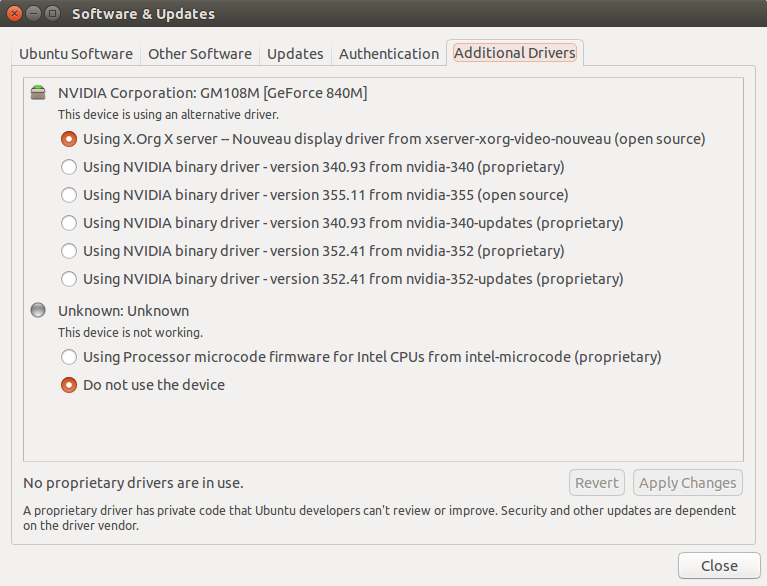



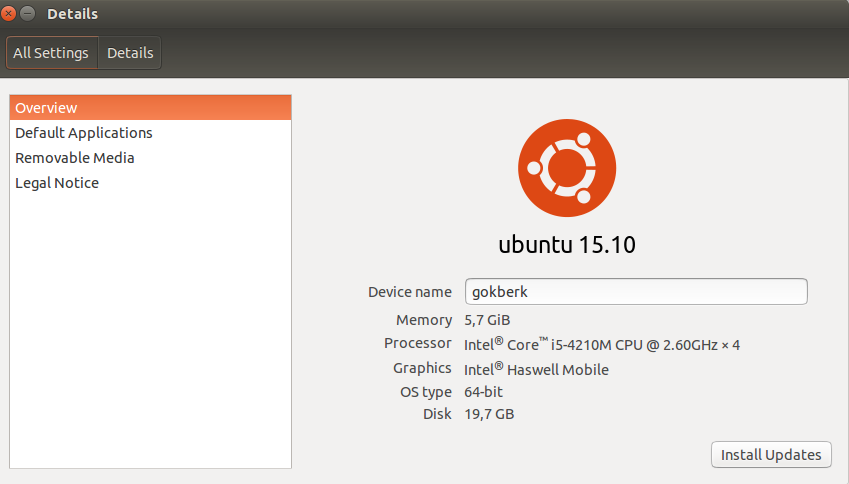

 Adv Reply
Adv Reply





Bookmarks