I recently installed 12.04.5 on a Toshiba Portege r100 with 1.25GB RAM and a Trident Microsystems CyberBlade XP4m32 graphics processor (rev 91) with 32 MB RAM. To get the latest kernel, I used fake-pae. For about two years I had 12.04.2 running happily on this machine, using the xserver-xorg-video-trident driver. I had to install that driver myself, because it didn't come on the initial install, and that was my particular fix for the persnickety low-graphics-mode problem. (I reinstalled due to a hard-disk meltdown.)
This time around, I booted up, got the low-graphics mode problem, and so I installed the driver as I did before (since that worked before), but this time, after returning no errors it said something like "Note, using xserver-xorg-video-trident-lts-trusty instead."
I rebooted, and got the low-graphics mode error, so I removed xserver-xorg-video-trident-lts-trusty, presumably forcing the switch to xserver-xorg-video-trident, and I booted up fine. However while installing a bunch of updates the screen just went dark, and I had no options but to reboot, which gave me a bad feeling about deleting xserver-xorg-video-trident-lts-trusty.
So I removed xserver-xorg-video trident, reinstalled xserver-xorg-video-trident-lts-trusty, and did another thing that has worked in the past: I created a .conf file according to these steps, and enabled a few of the options until it booted without getting the low-graphics mode error, which is where I am now.
3 problems with that:
- The Gnome-Terminal is always transparent with white text, so I can't use it unless it's all alone on on a dark background. Configuring it using the preferences (solid background, transparent background with 0 transparency) has no effect. In the screenshot below, see how it looks on this forum. XTerm and UXTerm look fine.
- In the Wordpress admin page, some menus are also transparent with white text. Sounds random, but I'm sure it's related.
- Graphics overall are very slow. Window drawing, cursor movement, etc.
I tried returning to the other driver, xserver-xorg-video-trident, since I think things were fine using that (except for when the screen went dark, but it's possible that was a one-time event), but, after so many updates, this time, when I tried to install it, I was stopped by unmet dependency errors. It said that it needed
- xorg-video-abi-11, which is in the one below, and
- xserver-xorg-core, which Synaptic shows as not installed, and if I mark it for installation, it says it wants to remove a whole bunch of stuff, and I'm reluctant to that. Further, a package-details site told me that this one is in xserver-xorg-core-lts-trusty, which Synaptic tells me is installed. So I'm baffled. I also tried installing this via the terminal, but got errors. Unfortunately I didn't capture these.
I tried jockey-text --list, but after working a long time, it didn't return anything. Shouldn't it?
Questions:
- How can I know which video driver I'm using? Is there something I need to do to get jockey-text running correctly?
- How can I switch from xserver-xorg-video-trident-lts-trusty to xserver-xorg-video-trident, to see what changes? Is that a bad idea? I *think* graphics were fine using that driver, and I'd like to test that out.
- Should I look into more ways to configure the current driver rather than looking to switch drivers? Other ideas?
Any help would be most appreciated!
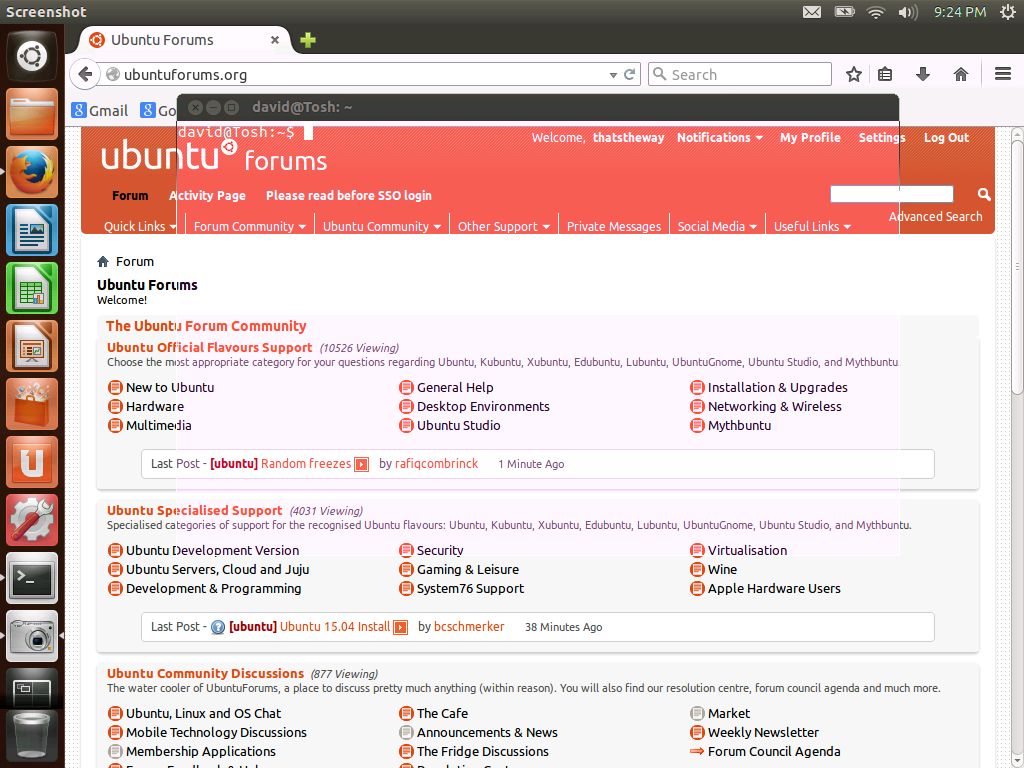




 Adv Reply
Adv Reply

Bookmarks