Only started messing with terminal 2 weeks ago. with a raspberry pi which I bought out of curiosity (and killed).
Dont like unity much, but rather than ditch Ubuntu, I looked at ways to change my interface.
I kinda rolled my own in the most basic of ways. Im quite happy with myself, considering im a total epic newb at this.
This is still Ubuntu.....just my own flavour.
I added Classic Menu Indicator via terminal. Changed the colour of the windows etc and got it to hide the Unity sidebar, using Unity Tweak Tool. Then added Lubuntu Dependancies, etc via terminal. And Cairo Doc via terminal.
The Pink Vampire Clock Gerbil is just a skin in Mac Slows Cairo clock. Still have to click Cairo on after booting into Ubuntu..Havent worked out how to make it come on auto yet. But im happy.








 Adv Reply
Adv Reply










Bookmarks