@yangdh
I can help on everything im here for this , share my esperiences wirth all users , my hope is with this i can help all the G5 users and devs for make a better life to our great machine right now totally alone and unsupported by Apple in hardware too... break the wall of Video Boards is a great advantage.
About your ask
After work at home i will try to upload and share the configs and everything needed, im in italy and here the working day start now
I will try to have the root privilage using the theread you posted me , Xorg.conf im pretty sure is in the /root directory because was there in the Wheezy distro.
During install sprocess Lubuntu differing from the wheezy bercause the second ask me for make a root user and root password and the second pass is make an user and a password for it.
on Lubuntu i dont have this opportunity just ask for make and user and a password for it.
Thanks for your tips and help
@alan26
Thank you for motivate my esperiences
Now is time to share some other esperiences
I installed a simple game a pacman clone "tomato" (sorry i dont remember the name) it use sdl , and there was wrong colors and trasparents sprites.
I test the mozilla plugin gnash "the flash player" and i can see only one frame of the video... on wheezy was running perfect at 720p res too.
I think everything is related to the wrong video board configurations of 3d gnash use opengl if i right undestand
Tested the VLC and a huge 3.2 gb Mkv 1080p with surround audio and was running perfect with only 30% of one cpu core. it means the GPU video accelerations are running in right way.




 Adv Reply
Adv Reply

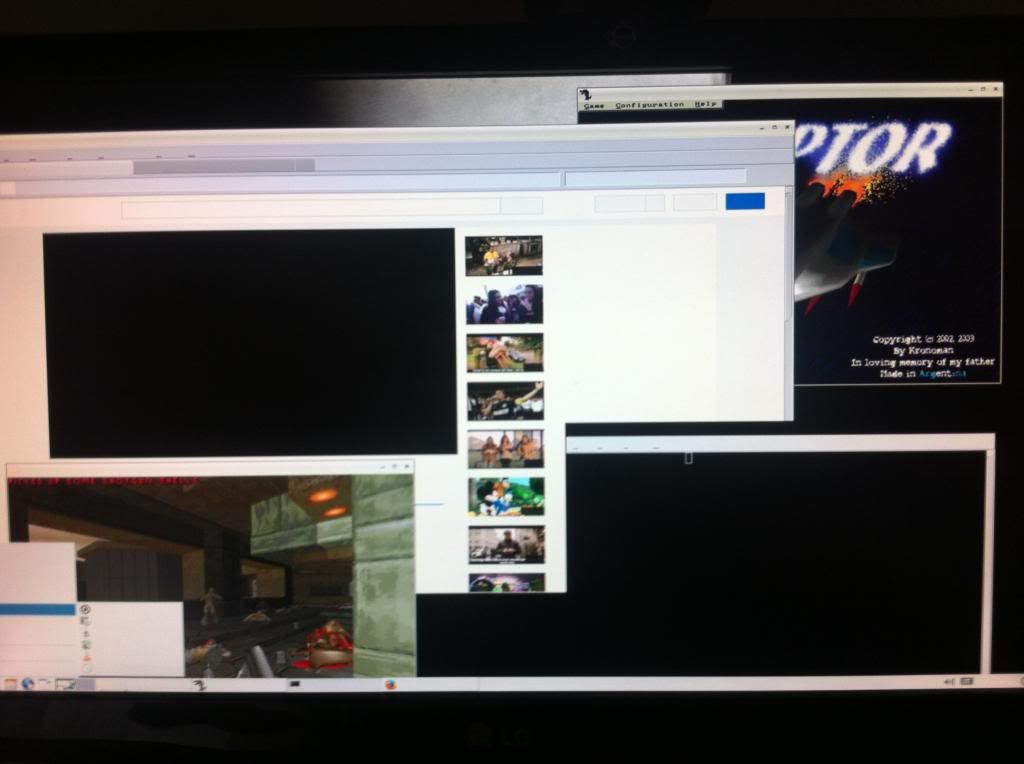


Bookmarks