I am running Ubuntu 12.04 64bit. The other day, the reccommended updates had an Nvidia driver update with it. I ran the updates like I do every time they popup. Yesterday, I turned on my computer for the first time after shutting down when the updates completed. Instead of the usual GUI login screen, I was presented with the terminal comand prompt.
I have been racking my brain all day and the only thing that provides any change is purging Nvidia from my computer using the following script:
Doing this and restarting presents me with the GUI, albeit in a very cramped 1024x768 screen resolution. That and 800x600 are the only options available to me in the Display settings window. Prior to this latest update, I could go all the way up to 1920X1080.Code:sudo apt-get purge nvidia* && sudo apt-get autoremove
I am running an Asus laptop with a Core i7 CPU and an Nvidia Geforce GTX 660M graphics card.
I tried using all the available Nvidia drivers in the Additional Drivers section. Of course none of the available drivers have names that I recognize from before the update.
Any help in getting the Nvidia drivers working would be great. Programming and gaming just can't happen in my current state.




 Adv Reply
Adv Reply
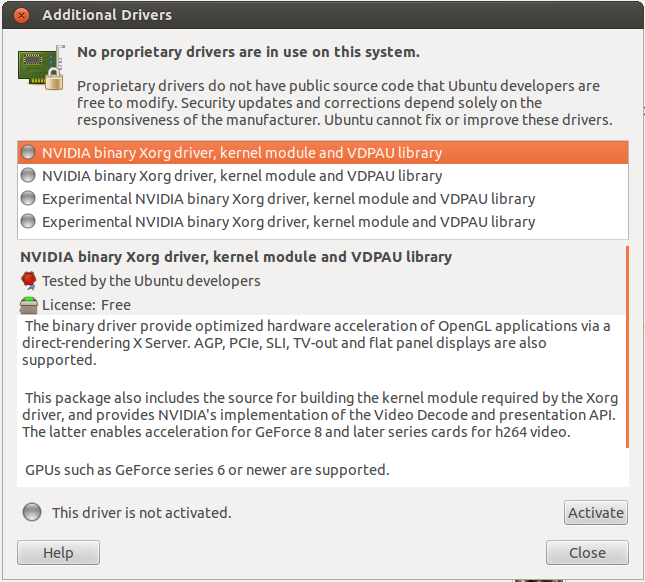



Bookmarks