Edit /etc/samba/smb.conf directly and
In the [global] section of smb.conf find the following lines and put # signs in front of them so they look like this:
#security = SHARE
#add machine script = /usr/sbin/useradd -s /bin/false -d /home/nobody
#winbind use default domain = Yes
#winbind trusted domains only = Yes
#path = /media/MediaShare
#read only = No
Then go into your share and make it look like this:
Code:
[mediaonserver]
comment = mediaonmainserver
path = /media/MediaShare
guest ok = yes
force user = craig
read only = no
Save the file and restart samba:
Code:
sudo service smbd restart
This will create a guest accessible share. You no longer need any users except nobody in the samba database so remove the rest like this:
Code:
sudo smbpasswd -x craig
If done correctly when you run the following command you should only get a listing for "nobody":
Now try to access the share. It should not ask for a username and password.
Note:
Windows users automatically pass usernames and passwords and if they are not in the samba password database the "map to guest = Bad User" line will convert them to "nobody" automatically because the default guest account is set to "nobody". Linux users will always come across as nobody until they are asked for credentials. The "force user = craig" will insure that anything you save to that share will have the Linux user craig ( which I am assuming is you ) as owner as it converts the user "nobody" to "craig" when saving and accessing files.
Note2: The "craig" in force user is the Linux user craig. The craig you are removing from smbpasswd is just a reference to him.





 Adv Reply
Adv Reply
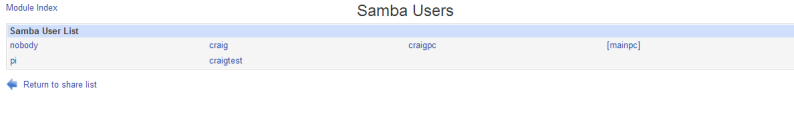



Bookmarks