Re: EXTREMELY ugly notifications

Originally Posted by
TheIronKnuckle

edit:
I can get back this behaviour by turning to compiz.
I do not want compiz. I want metacity.
Is there any way to get these working under gnome classic (No 3d effects)?
The transparency between notifications, and the semi-transparency in the notifications themselves, are 3D effects in themselves.
If you turn on compositing in Metacity (it's a gconf key, or a dconf key, from what I remember) you might get the transparency, but then that kinda defeats the "no effects" thing.
I try to treat the cause, not the symptom. I avoid the terminal in instructions, unless it's easier or necessary. My instructions will work within the Ubuntu system, instead of breaking or subverting it. Those are the three guarantees to the helpee.





 Adv Reply
Adv Reply




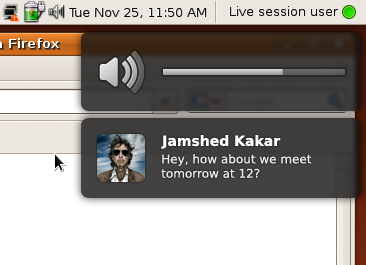
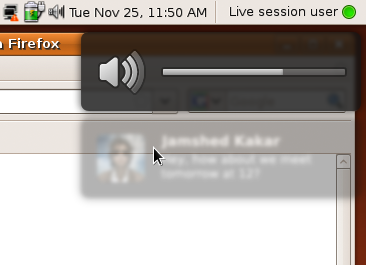





Bookmarks