I suggest that you return your laptop to factory settings and partitions and do a 'comprehensive backup':
http://ubuntuforums.org/showthread.p...0#post12611710
Also back up the Windows 'EFI' partition separately.
Windows 8 uses 'fast startup' which is actually 'hibernate'. You will have to disable 'fast startup' and actually 'shutdown' your computer and then re-boot. Otherwise Ubuntu will not install as the computer is already running Win8. (Probably this is the reason why your 'Try Ubuntu' is not working).
You will also have to disable 'Fast Boot' in the BIOS.
http://askubuntu.com/questions/22183...ndows-8-system
Check if your Zenbook uses 'Intel SRT (Smart Response Technology)", if it does then disable it as well.
Though its not a must since 12.04.2, sometimes it is necessary to disable 'Secure boot'. I suggest you keep it until it is apparent that you have to disable it.
Assuming you have only one drive (SSD or HDD), then boot Windows and use Windows Disk Management tools to SHRINK Windows Partition to make space for Ubuntu. But do NOT create any new partitions from Windows, leave the space as 'unallocated'. Reboot Windows a couple of times for it to check for any filesystem errors after 'Shrink'.
http://www.liberiangeek.net/2012/11/...-in-windows-8/
If you have a SSD and HDD and if you want to install Ubuntu on a separte Disk than Windows then above step is not required. Let us know if you want to install Ubuntu on a different disk.
Now, Boot Ubuntu install Disk, in EFI mode. It should boot. I don't think you need 'nomodeset' option. However it will be good idea to check the integrity of your downloaded ubuntu.iso with
MD5Sum Check. If their is mismatich then redownload, if possible use torrent download. Try reburning the .iso to USB again, if needed.
After booting Ubuntu, "Try Ubuntu". From desktop run Gparted and partition the 'unallocated space' that you have after 'shrinking' Windows partition. And from Desktop Install Ubuntu.
If you have problems booting after installing Ubuntu run '
Boot-Repair', and apply 'Recommended Repair' also note the link 'BootInfo Summary' creates. Ubuntu should Boot. If it cannot then post the link that BootInfo Summary created.
Good Luck.
[/URL



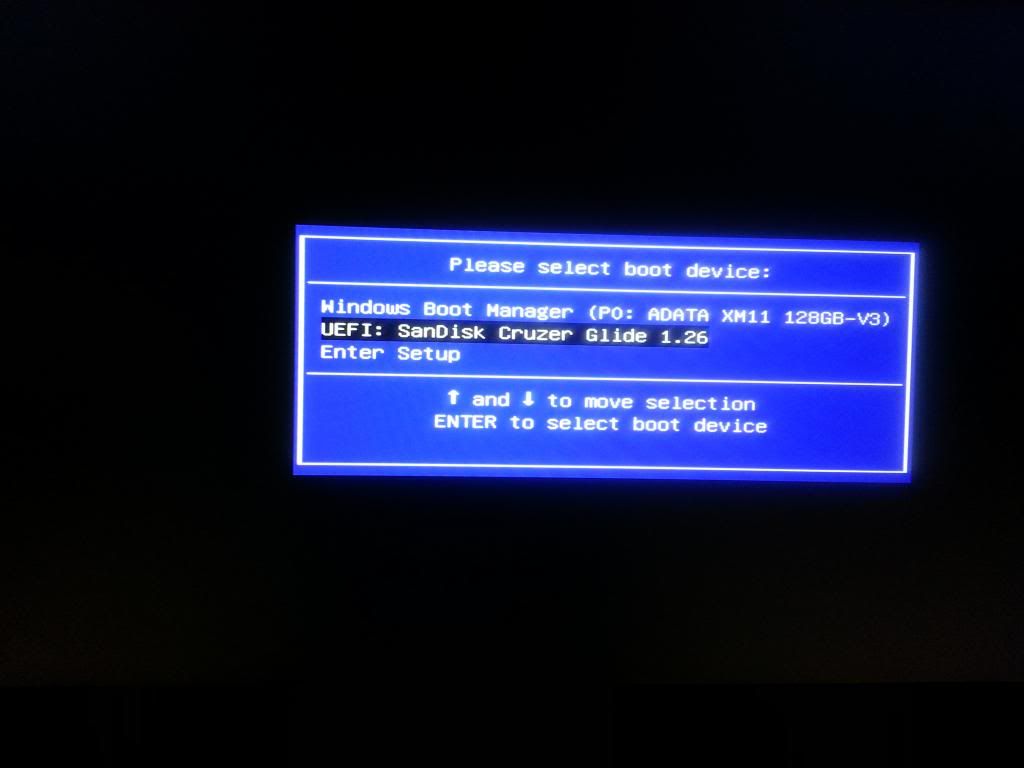
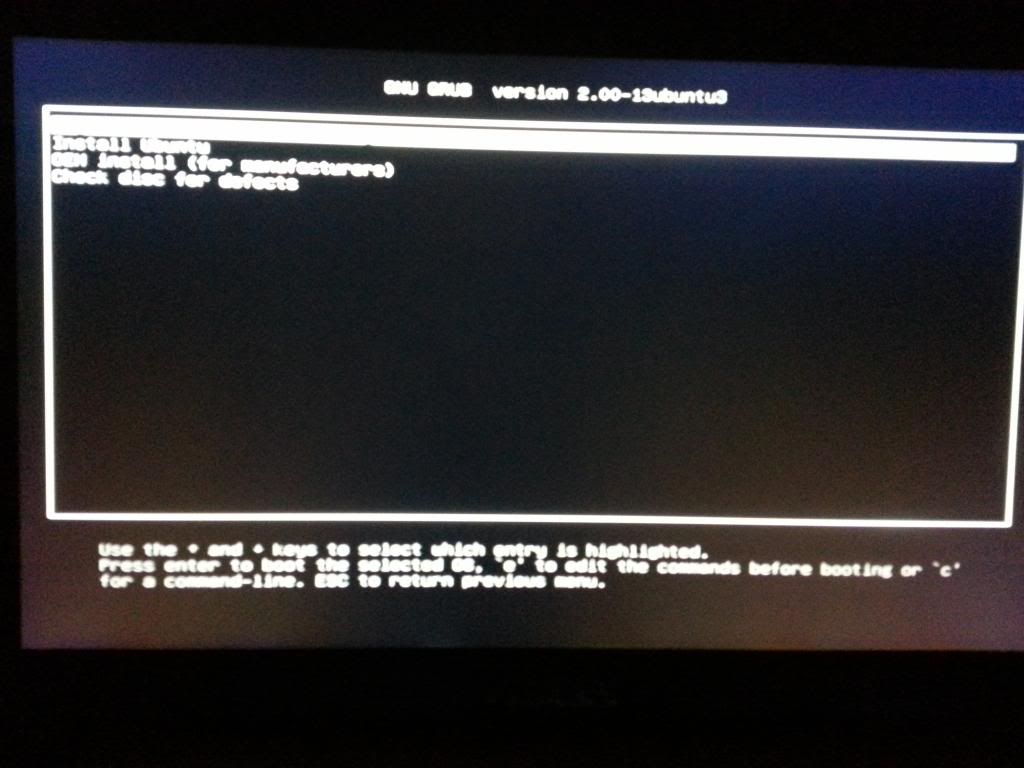
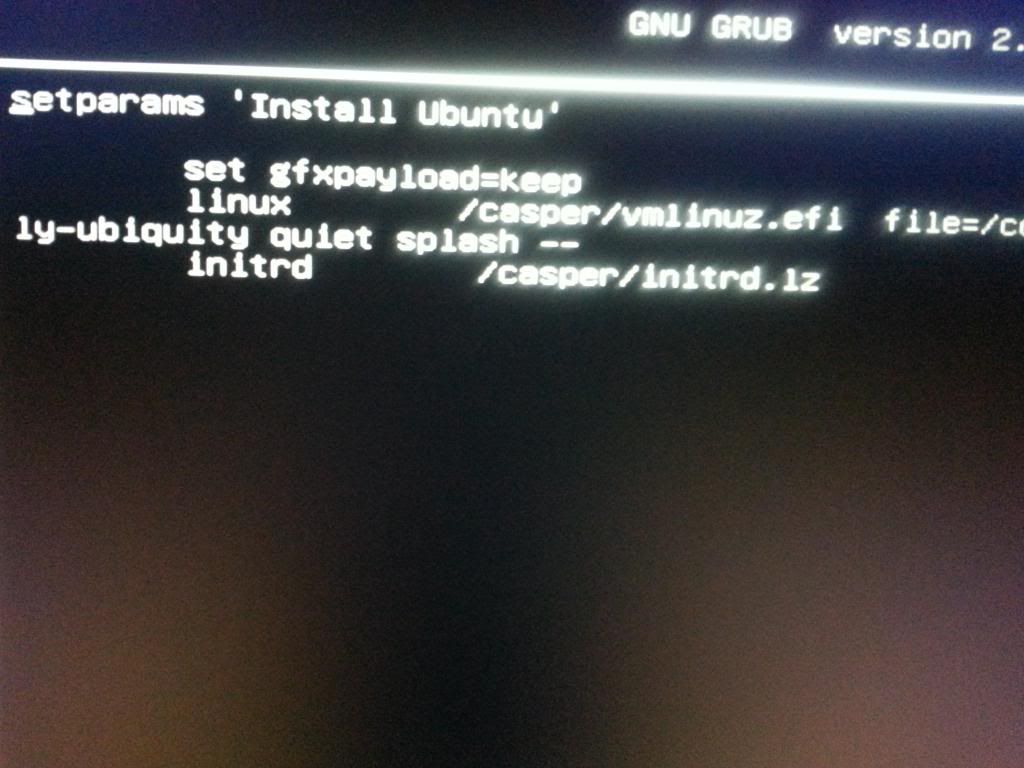
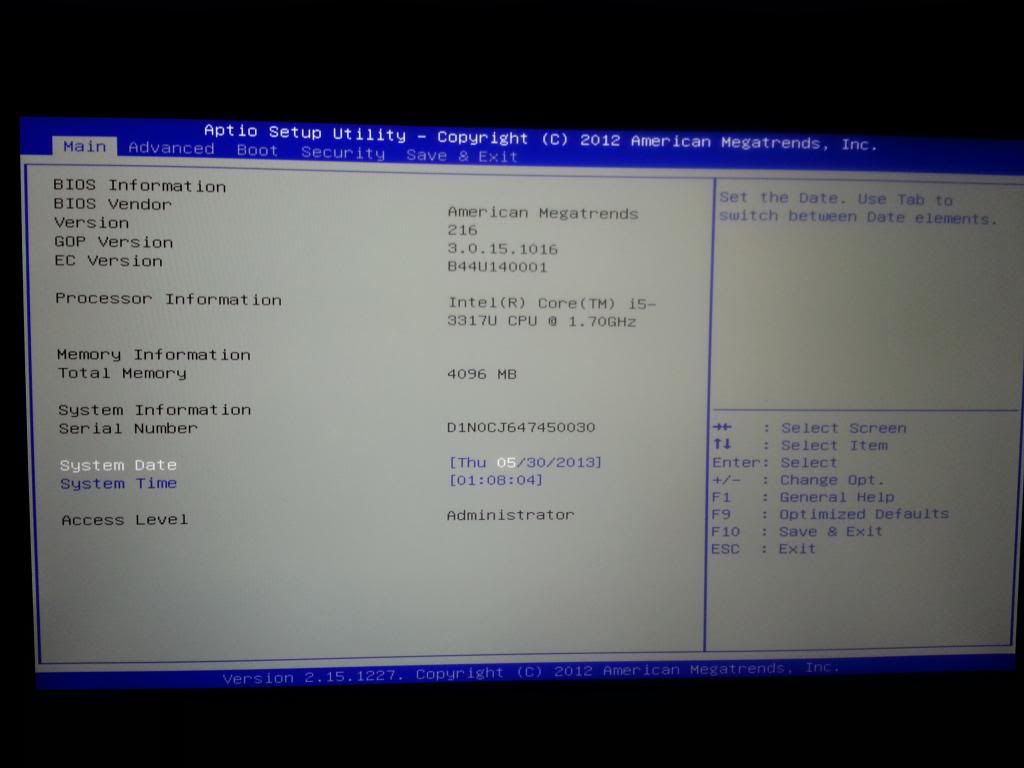
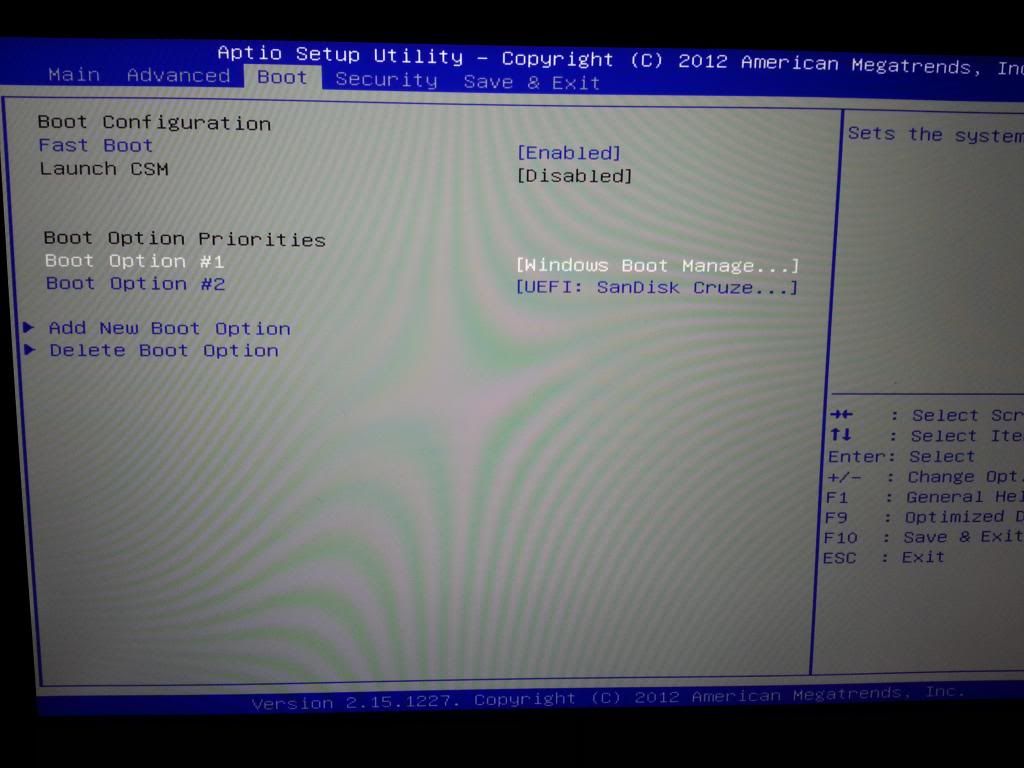

 Adv Reply
Adv Reply




Bookmarks