I'm having problems with Update Manager. My set up is Lubuntu 12.04 (running on a headless HP Microserver). It sits in another room and I log into it mostly over SSH and Remote Desktop from a Windows 7 PC.
When I login over RDP Update Manager regularly pops up telling me there are updates to install.
When I click "Install Updates" nothing happens though. I've done a bit of digging and if I close the update manager and restart it by running "sudo update-manager" from the command line, it works fine so I think it's because for some reason Update Manager is not asking for my admin password.
Any help on fixing this would be really appreciated!
(I orignally posted this as a reply in http://ubuntuforums.org/showthread.php?t=2002742 but I think it's a separate issue).



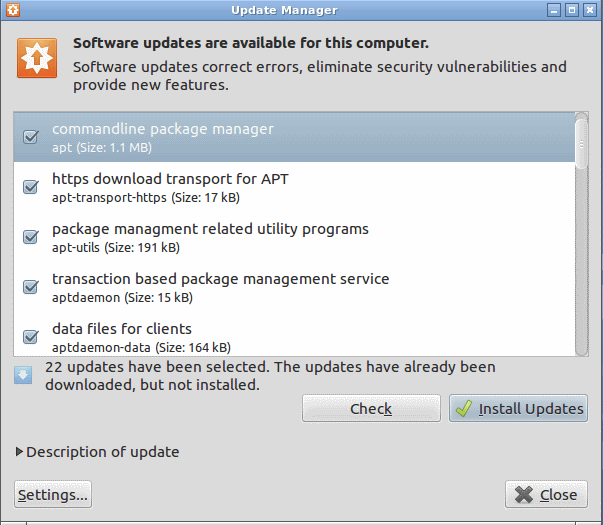

 Adv Reply
Adv Reply


Bookmarks