Hey, I'm Blake.
I'm very new to Ubuntu and Linux (I've actually had it since 8.04 but never used it as my main OS with no windows) and I want to change my desktop from this:
(edit: see first attached image)
To this:
(edit: see second attached image)
I know only very little things about linux desktop like there are things like Gnome, KDE, etc... And I know I'm running Unity. But I have no idea how to accomplish this.
I found this website with some information about the theme: http://maketecheasier.com/10-of-the-...ity/2008/11/28 - 1) My Desktop by ramios
Can any one help?




 Adv Reply
Adv Reply

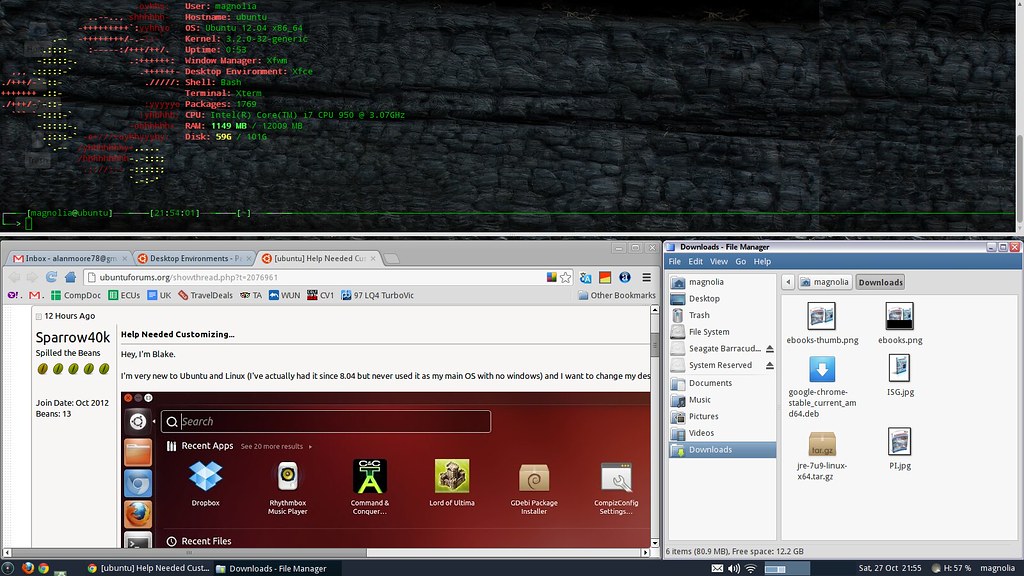



Bookmarks