I thought I'd give GLC another chance.
Tried glc-capture sauerbraten, the game starts up no problem.
However, upon clicking Shift+F8 (to start and stop recording) I am presented with this error:
Code:
[ 2.16s file error ] can't open sauer_client-32336-0.glc: Permission denied (13)
[ 2.16s main error ] can't start capturing: Permission denied (13)
[ 14.81s file error ] can't open sauer_client-32336-0.glc: Permission denied (13)
[ 14.81s main error ] can't start capturing: Permission denied (13)
Regardless to say, I have tried using gksudo, sudo and even sudo su. When running as root, the game plays but its as if glc-capture is not read whatsoever. I'll give it a go on Torchlight or may S.P.A.Z but I don't really have my hopes up.
I've read that Istanbul is a screen recording software that can capture games, but that it's also extremely heavy on resources which could be bad.
EDIT:
I've managed to get GLC to record the survival zombie game Violetland.
Problem is that it is without sound. I have NOT disabled sound, it just won't record sound from the game. I am not recording via mic when attempting this.
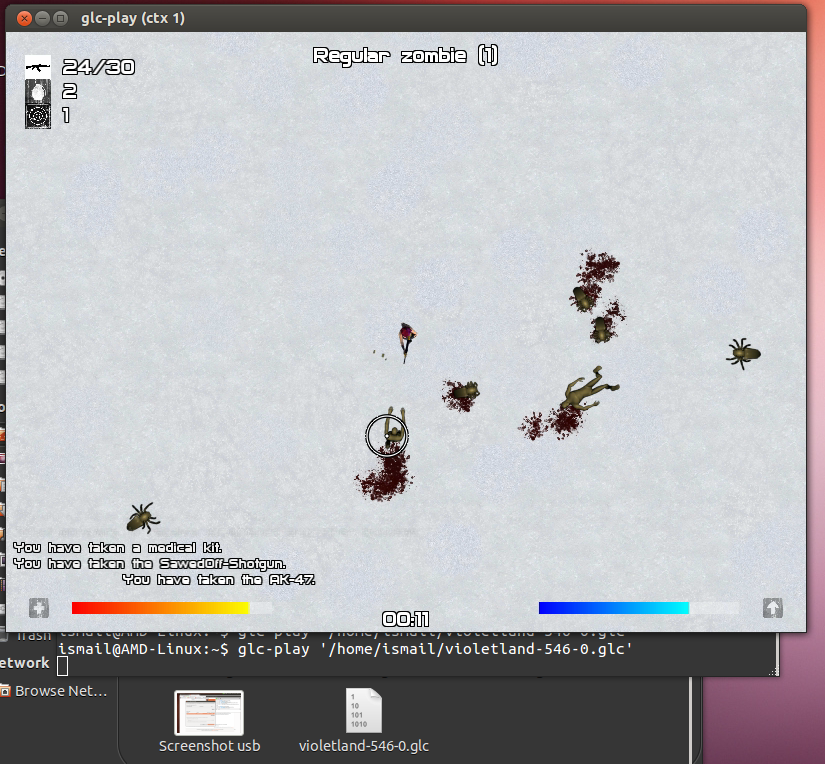
I've attemped to run glc-capture with Torchlight as well, but it does nothing. The game runs fine. However, no .glc file is produced. Pressing Shift+F8 seems to do nothing. The terminal shows no sign of registering that I've pressed Shift+F8.
Code:
glc-capture '/usr/local/games/Torchlight/Torchlight.bin.x86_64'
I have also tried running 0 A.D at fullscreen.
This one's really buggy. When playing back the .glc file, the first several seconds are just pure black nothingness. After that, it will show a fast-forwarded version of the recording. STILL NO SOUND recorded. No idea why, no error messages or anything from the terminal.
EDIT 2:
Code:
glc-capture -s '/usr/local/games/Torchlight/Torchlight.bin.x86_64'
*Note, the -s parameter makes GLC record as soon as Torchlight starts.
With this, there's no need for pressing Shift+F8 to start/stop recording.
This seems to make recording Torchlight work. HOWEVER, here are issues that exist when doing this:
1. No sound
2. Loading screens are NOT recorded (stuck screen of last render)
3. glc-play issues segmentation fault after watching .glc file
3. When issuing glc-play to watch the .glc file, two glc-play windows open up. One small, one large. Large is where the game is. Small one is just black and stuck. Named ctx1 and ctx2 respectively.




 Adv Reply
Adv Reply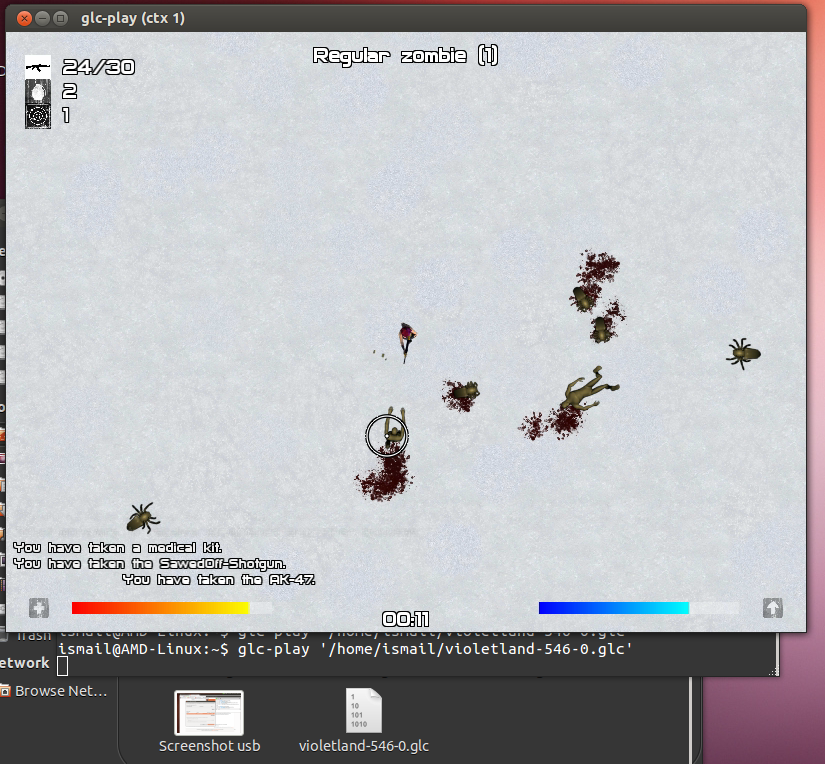
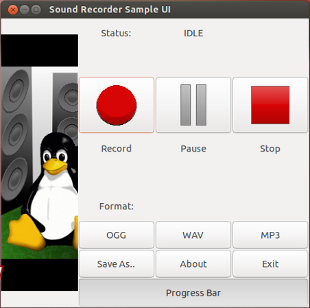



Bookmarks