Re: User "real" names don't match
Start a terminal and run
Code:
grep -r Student * 2>/dev/null
will search for the word Student in all files. Run this first from your home directory, that should be sufficient. If not, run it from the root directory.
Both exercises can take long.
You can pipe the result through 'less' or redirect them to a file for later analysis.
PS
Although I don't think it's the case, you can have a quick look at /etc/passwd to see if it's set there. Before you go through the above time consuming exercise.
Code:
grep Student /etc/passwd
Last edited by Wim Sturkenboom; October 11th, 2012 at 06:35 AM.
If you don't make backups of your important data, your data is obviously not important to you.
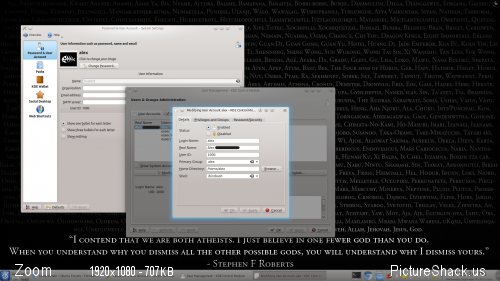




 Adv Reply
Adv Reply


Bookmarks