I hope this will help to you as well. Apart of the update BIOS to a latest version, I noticed that when I have used Chromium browser my notebook was getting hotter. I get rid of Chromium and I keep the FireFox as a my main browser. I've started to get a positive results. So, my advice would be to keep FireFox as your main Internet browser. I will report any other thoughts soon.
So far is good! The notebook is running about 6 hours constantly with browsing the web only, OpenOffice and PDF editing. Recent temperatures are:
The ridiculous 60°C never been achieved, even if I have opened 40 tabs. I still have installed Jupiter and set up on "POWER ON DEMAND". "Power saver" gives me a better results, however, I was unable to watch YouTube videos (due to a power limits?) . I can still feel the warm from my notebook, but it's really less noticeable and I can easily work on.Code:mariusz@mariusz-HP-ProBook-4530s:~$ sensors acpitz-virtual-0 Adapter: Virtual device temp1: +49.0°C (crit = +128.0°C) temp2: +0.0°C (crit = +128.0°C) temp3: +31.0°C (crit = +128.0°C) temp4: +43.0°C (crit = +128.0°C) temp5: +27.0°C (crit = +128.0°C) temp6: +0.0°C (crit = +128.0°C) temp7: +0.0°C (crit = +128.0°C) temp8: +0.0°C (crit = +128.0°C) coretemp-isa-0000 Adapter: ISA adapter Physical id 0: +49.0°C (high = +80.0°C, crit = +85.0°C) Core 0: +45.0°C (high = +80.0°C, crit = +85.0°C) Core 1: +48.0°C (high = +80.0°C, crit = +85.0°C)
Edit:
Temperatures with an only open Firefox:
Regards, Mariusz



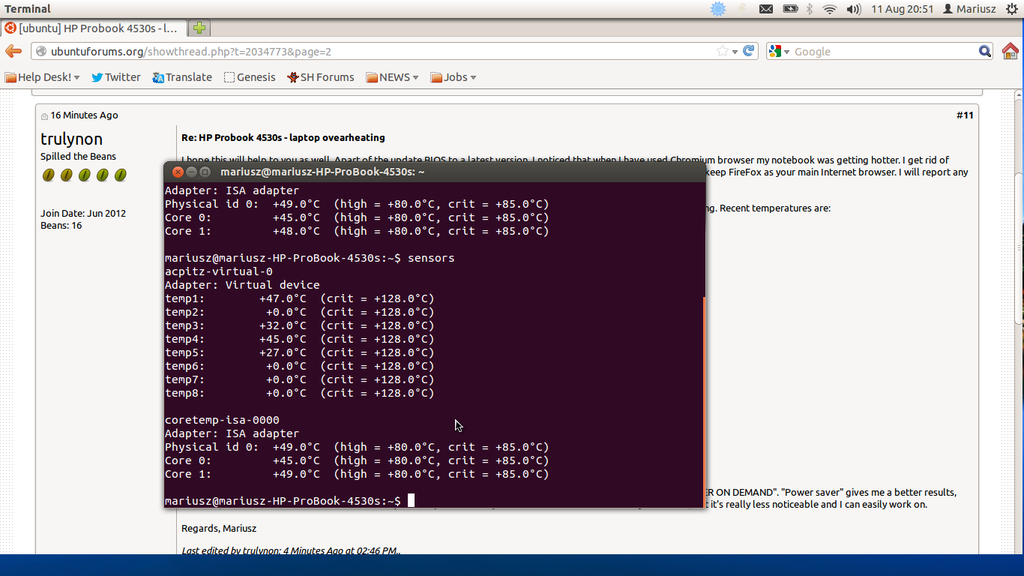

 Adv Reply
Adv Reply



Bookmarks