Hello Everyone,
I am trying to take backup of my files on server using Webmin Filesystem backup, but I am getting this error message -
backup is a backup directory with 777 permission. How can I take backup using Webmin filesystem backup module?Code:tar: Removing leading `/' from member names tar: /home/serveradmin/backup/designers: Cannot open: Is a directory tar: Error is not recoverable: exiting now




 Adv Reply
Adv Reply

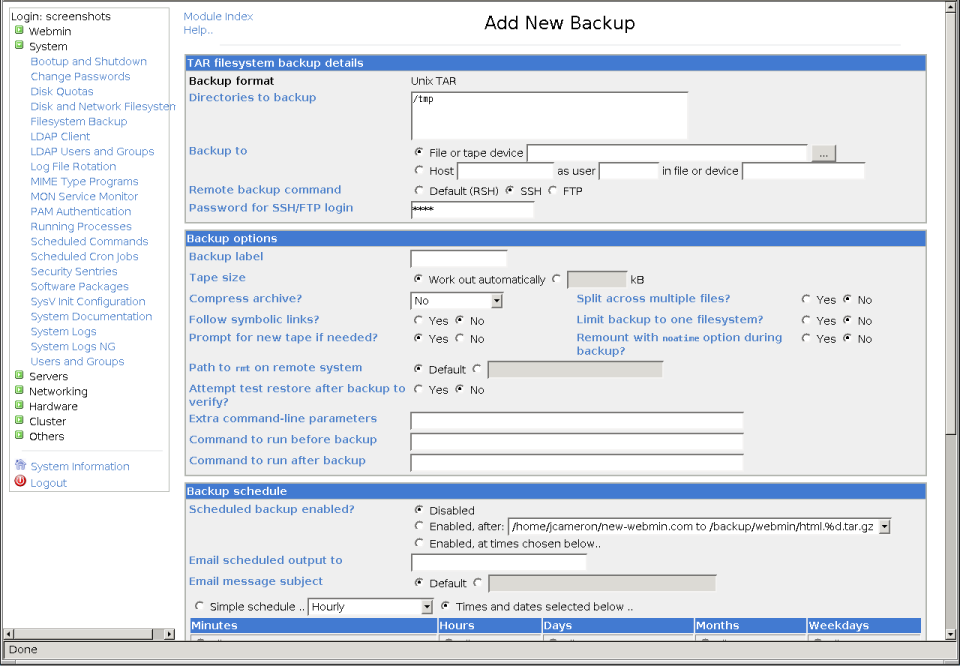


Bookmarks