My computer was totally fine last night, but when I booted this morning I booted into Unity3D and noticed the Gnome bottom bar was visible (with the workspaces icon in the bottom right). The interface then randomly switches between Gnome and Unity3D, by changing the top panel between the two different styles.
I only ever use Unity3D so how has this happened?!
Thanks
Screenshots:
One minute it is normal, I try to click the regular close button for Unity (top left) and the top bar changed to Gnome. When I open a new application, it changed back to Unity3D... WTF?! Help
First its normal, like this.
But I clicked something on the bar and it changed to this.
EDIT: I've uninstalled and re-installed unity and its still doing it. The only thing I can think to do is totally reinstall Ubuntu. Any suggestions?
Reinstalled Ubuntu, works perfectly now. Any ideas why this happened?



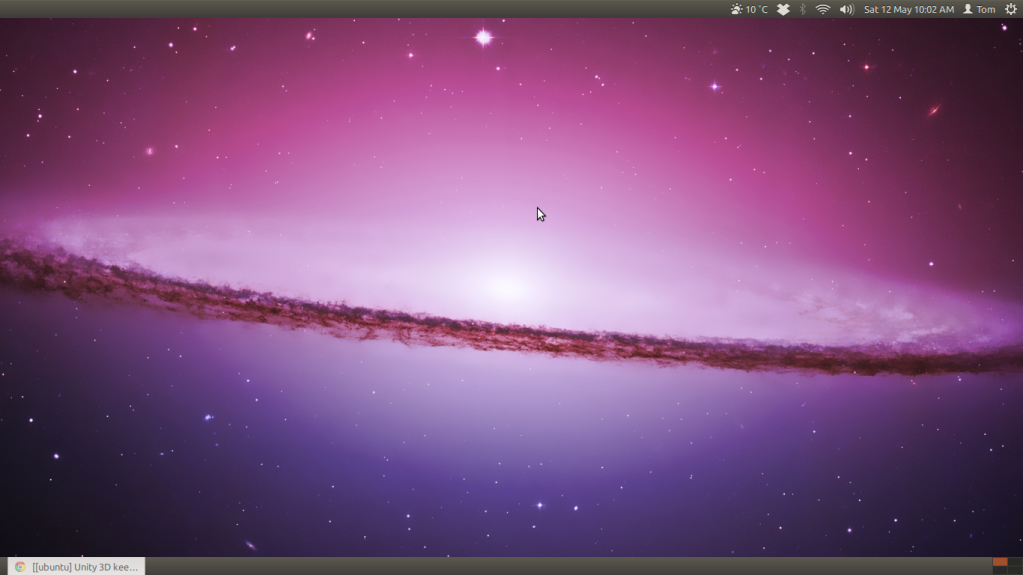
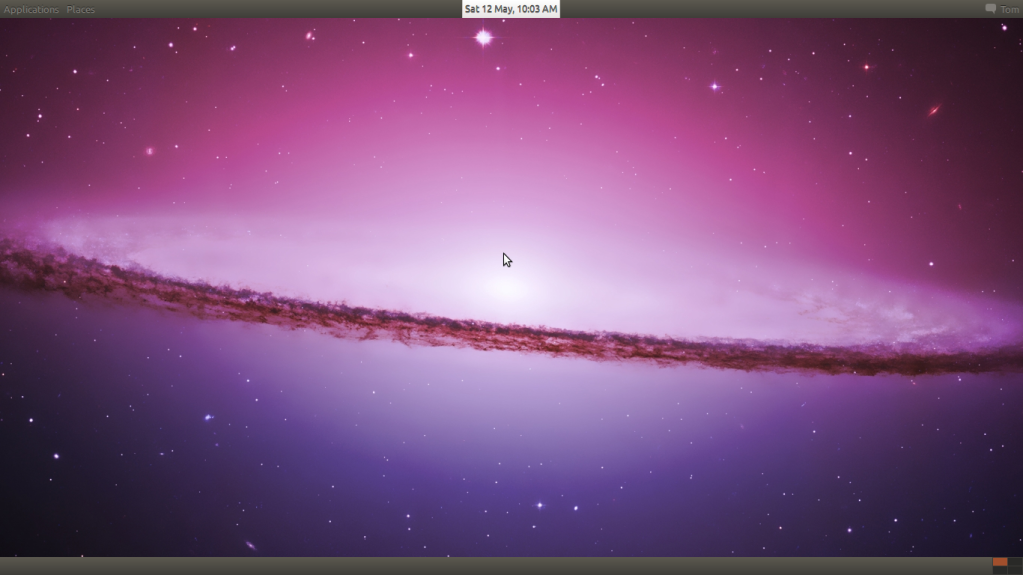

 Adv Reply
Adv Reply

Bookmarks