**I AM USING UBUNTU DAPPER 6 WITH XGL AND COMPIZ INSTALLED AND ACTIVE**
i followed the howto are far as possible.
when i run 'vmware' i get this
Code:
vmware is installed, but it has not been (correctly) configured
for this system. To (re-)configure it, invoke the following command:
/usr/bin/vmware-config.pl.
so i follow the directions and it stops at this
Code:
None of the pre-built vmmon modules for VMware Server is suitable for your
running kernel. Do you want this program to try to build the vmmon module for
your system (you need to have a C compiler installed on your system)? [yes]
after selecting yes, i get this error output
Code:
Using compiler "/usr/bin/gcc". Use environment variable CC to override.
What is the location of the directory of C header files that match your running
kernel? [/lib/modules/2.6.15-25-386/build/include]
Extracting the sources of the vmmon module.
Building the vmmon module.
Using 2.6.x kernel build system.
make: Entering directory `/tmp/vmware-config4/vmmon-only'
make -C /lib/modules/2.6.15-25-386/build/include/.. SUBDIRS=$PWD SRCROOT=$PWD/. modules
make[1]: Entering directory `/usr/src/linux-headers-2.6.15-25-386'
/tmp/vmware-config4/vmmon-only/Makefile:89: *** Inappropriate build environment: you wanted to use gcc version 4.0.3 while kernel attempts to use gcc version 3.4.6.
/tmp/vmware-config4/vmmon-only/Makefile:91: *** For proper build you'll have to replace gcc -m32 with symbolic link to /usr/bin/gcc-4.0. Stop.
make[1]: *** [_module_/tmp/vmware-config4/vmmon-only] Error 2
make[1]: Leaving directory `/usr/src/linux-headers-2.6.15-25-386'
make: *** [vmmon.ko] Error 2
make: Leaving directory `/tmp/vmware-config4/vmmon-only'
Unable to build the vmmon module.
For more information on how to troubleshoot module-related problems, please
visit our Web site at "http://www.vmware.com/download/modules/modules.html" and
"http://www.vmware.com/support/reference/linux/prebuilt_modules_linux.html".
Execution aborted.
thanks in advance.
Originally Posted by pellgarlic
Originally Posted by pellgarlic
Originally Posted by pellgarlic




 Adv Reply
Adv Reply
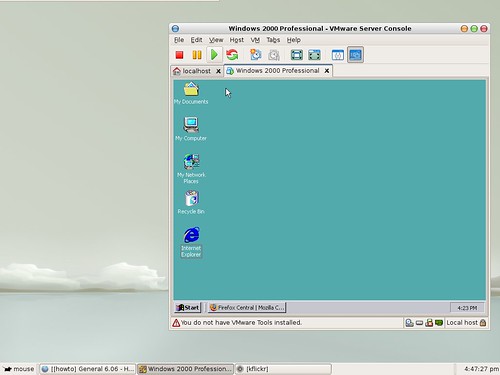


Bookmarks