Re: HP Pavilion g7-1033cl ralink rt5390sta wireless problem
Your problem is a common one and simple to resolve. According to your terminal prompt:The terminal is in your user directory, abbreviated in Linux-land as ~. That is not where the RT5370 Makefile and patches are located. So, first, you need to change directories (cd) to the correct location. Where did you download and extract the RT5370 files? To your desktop? To the folder called Downloads? Let's assume it's on your desktop. Then you need to do:
Code:
cd Desktop/2010_1216_RT5390_LinuxSTA_V2.4.0.4_WiFiBTCombo_DPO
If you then list the contents of the folder (ls) and you see the Makefile and all the patch files listed, you are good to go!Then run your patches as outlined in the tutorial you linked and continue with the compile and installation.
"Oh, Ubuntu, you are my favorite Linux-based operating system" --Dr. Sheldon Cooper, B.Sc., M.Sc., M.A., Ph.D., Sc.D.
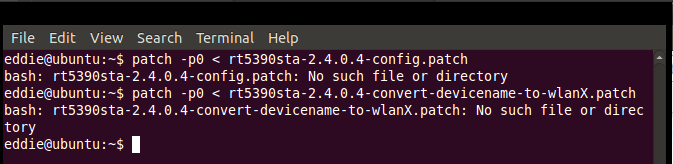




 Adv Reply
Adv Reply


Bookmarks