Code:
Boot Info Script 0.60 from 17 May 2011
============================= Boot Info Summary: ===============================
=> Windows is installed in the MBR of /dev/sda.
=> Syslinux MBR (3.61-4.03) is installed in the MBR of /dev/sdb.
sda1: __________________________________________________________________________
File system: ntfs
Boot sector type: Windows XP
Boot sector info: No errors found in the Boot Parameter Block.
Operating System: Windows XP
Boot files: /boot.ini /ntldr /NTDETECT.COM /wubildr
/ubuntu/winboot/wubildr /wubildr.mbr
/ubuntu/winboot/wubildr.mbr /ubuntu/disks/root.disk
/ubuntu/disks/swap.disk
sda1/Wubi: _____________________________________________________________________
File system: ext4
Boot sector type: -
Boot sector info:
Mounting failed: mount: wrong fs type, bad option, bad superblock on /dev/loop1,
missing codepage or helper program, or other error
In some cases useful info is found in syslog - try
dmesg | tail or so
sda2: __________________________________________________________________________
File system: Extended Partition
Boot sector type: Unknown
Boot sector info:
sda5: __________________________________________________________________________
File system: ntfs
Boot sector type: Windows XP
Boot sector info: According to the info in the boot sector, sda5 starts
at sector 63.
Operating System:
Boot files:
sdb1: __________________________________________________________________________
File system: vfat
Boot sector type: SYSLINUX 3.86 2010-04-01
Boot sector info: Syslinux looks at sector 60792 of /dev/sdb1 for its
second stage. No errors found in the Boot Parameter
Block.
Operating System:
Boot files: /syslinux/syslinux.cfg /ldlinux.sys
============================ Drive/Partition Info: =============================
Drive: sda _____________________________________________________________________
Disk /dev/sda: 98.5 GB, 98522403840 bytes
255 heads, 63 sectors/track, 11978 cylinders, total 192426570 sectors
Units = sectors of 1 * 512 = 512 bytes
Sector size (logical/physical): 512 bytes / 512 bytes
Partition Boot Start Sector End Sector # of Sectors Id System
/dev/sda1 * 63 83,971,754 83,971,692 7 NTFS / exFAT / HPFS
/dev/sda2 83,971,755 192,410,504 108,438,750 f W95 Extended (LBA)
/dev/sda5 83,971,818 192,410,504 108,438,687 7 NTFS / exFAT / HPFS
Drive: sdb _____________________________________________________________________
Disk /dev/sdb: 7998 MB, 7998537728 bytes
35 heads, 35 sectors/track, 12752 cylinders, total 15622144 sectors
Units = sectors of 1 * 512 = 512 bytes
Sector size (logical/physical): 512 bytes / 512 bytes
Partition Boot Start Sector End Sector # of Sectors Id System
/dev/sdb1 * 8,064 15,622,143 15,614,080 c W95 FAT32 (LBA)
"blkid" output: ________________________________________________________________
Device UUID TYPE LABEL
/dev/loop0 squashfs
/dev/sda1 5410464B10463470 ntfs
/dev/sda5 200E9E510E9E1FB8 ntfs
/dev/sdb1 1CE3-202D vfat PENDRIVE
================================ Mount points: =================================
Device Mount_Point Type Options
/dev/loop0 /rofs squashfs (ro,noatime)
/dev/sda5 /media/200E9E510E9E1FB8 fuseblk (rw,nosuid,nodev,allow_other,blksize=4096,default_permissions)
/dev/sdb1 /cdrom vfat (rw,relatime,fmask=0022,dmask=0022,codepage=cp437,iocharset=iso8859-1,shortname=mixed,errors=remount-ro)
================================ sda1/boot.ini: ================================
--------------------------------------------------------------------------------
[boot loader]
timeout=10
default=multi(0)disk(0)rdisk(0)partition(1)\WINDOWS
[operating systems]
multi(0)disk(0)rdisk(0)partition(1)\WINDOWS="Microsoft Windows XP Home Edition" /noexecute=optin /fastdetect
C:\wubildr.mbr="Ubuntu"
--------------------------------------------------------------------------------
========================= sdb1/syslinux/syslinux.cfg: ==========================
--------------------------------------------------------------------------------
include menu.cfg
default vesamenu.c32
prompt 0
timeout 50
gfxboot bootlogo
--------------------------------------------------------------------------------
================= sdb1: Location of files loaded by Syslinux: ==================
GiB - GB File Fragment(s)
?? = ?? ldlinux.sys 1
?? = ?? syslinux/syslinux.cfg 1
?? = ?? syslinux/vesamenu.c32 1
============== sdb1: Version of COM32(R) files used by Syslinux: ===============
syslinux/vesamenu.c32 : COM32R module (v3.xx)
======================== Unknown MBRs/Boot Sectors/etc: ========================
Unknown BootLoader on sda2
00000000 75 66 0a cd 54 9b 29 56 4e 67 c0 3a 13 79 a6 e9 |uf..T.)VNg.:.y..|
00000010 33 4d a0 68 0a 46 93 22 a3 a6 32 f0 66 91 59 53 |3M.h.F."..2.f.YS|
00000020 9d 34 42 52 a3 11 69 1b ad b5 11 6a 4b 37 f4 de |.4BR..i....jK7..|
00000030 28 c1 a9 51 1c 1d cd d5 11 91 1d 47 dd 79 84 a4 |(..Q.......G.y..|
00000040 47 51 7b 1f f1 f9 51 d2 1f 20 01 09 52 d2 20 22 |GQ{...Q.. ..R. "|
00000050 21 29 52 d2 22 23 31 3d 92 12 24 24 45 4d 92 d5 |!)R."#1=..$$EM..|
00000060 3a 28 33 3f 92 bf b7 e3 f8 86 bf b5 a8 51 87 03 |:(3?.........Q..|
00000070 3c e6 13 aa 0e d4 fa 7a d4 5a 57 73 74 b2 b4 84 |<......z.ZWst...|
00000080 ed 4d 38 d7 20 ce d4 47 6d 59 8b 25 d7 ea 02 54 |.M8. ..GmY.%...T|
00000090 65 4f 96 88 ac f8 9c aa c3 a5 d3 74 49 55 98 93 |eO.........tIU..|
000000a0 32 a6 49 3a 4d 13 6a 9a 52 b7 6b 52 e6 f8 49 94 |2.I:M.j.R.kR..I.|
000000b0 6a aa 62 5a 1d 58 c3 5a ab 15 94 c9 35 4d af 61 |j.bZ.X.Z....5M.a|
000000c0 82 c3 f9 91 62 a1 d8 a0 1e 15 97 60 dd f4 d6 df |....b......`....|
000000d0 44 3a be 62 90 74 32 6e 58 65 47 35 78 da db fc |D:.b.t2nXeG5x...|
000000e0 af fb d3 a5 e5 47 43 3a 80 8c db c0 6c e7 aa 43 |.....GC:....l..C|
000000f0 4c d9 78 b4 a9 aa 4d 93 6d 9b 6e dc 84 e9 a6 69 |L.x...M.m.n....i|
00000100 37 55 bc 4d bd 6f f2 80 d3 14 9c 27 e1 3e 0d 71 |7U.M.o.....'.>.q|
00000110 1b a0 a5 2d 9b d2 28 67 72 53 cd 5a 38 bc a1 8e |...-..(grS.Z8...|
00000120 bd e9 27 55 71 29 f1 4a 8a 20 75 95 f1 d5 71 13 |..'Uq).J. u...q.|
00000130 72 9c 92 c1 a4 0d 55 80 81 16 f3 e5 7c e9 39 46 |r.....U.....|.9F|
00000140 d0 99 9a 4c 7b a6 ea 5d c5 59 15 c1 c7 4b d2 33 |...L{..].Y...K.3|
00000150 1a 3d 2d 6d 34 0e f0 75 a2 ac 53 d7 af 5a 4c d8 |.=-m4..u..S..ZL.|
00000160 df ca 4e a4 9d a7 ed 3b 71 60 a9 13 6b a6 50 f8 |..N....;q`..k.P.|
00000170 09 3c fd 5d 03 11 e6 e1 5e 9d 39 9d 9c c1 50 8e |.<.]....^.9...P.|
00000180 e4 fa fa 6c 5d 62 a6 7b d2 b1 d8 4f df 78 02 c4 |...l]b.{...O.x..|
00000190 53 34 9e 27 f2 3c 95 e7 c9 42 4f 52 7a fb 4b e2 |S4.'.<...BORz.K.|
000001a0 9f 16 d3 b4 98 dc 53 f4 9e 27 f8 25 c5 95 14 59 |......S..'.%...Y|
000001b0 52 38 2e f2 63 dc 55 9a bd f8 95 71 99 cc 00 01 |R8..c.U....q....|
000001c0 c1 ff 07 fe ff ff 3f 00 00 00 9f a4 76 06 00 00 |......?.....v...|
000001d0 00 00 00 00 00 00 00 00 00 00 00 00 00 00 00 00 |................|
*
000001f0 00 00 00 00 00 00 00 00 00 00 00 00 00 00 55 aa |..............U.|
00000200



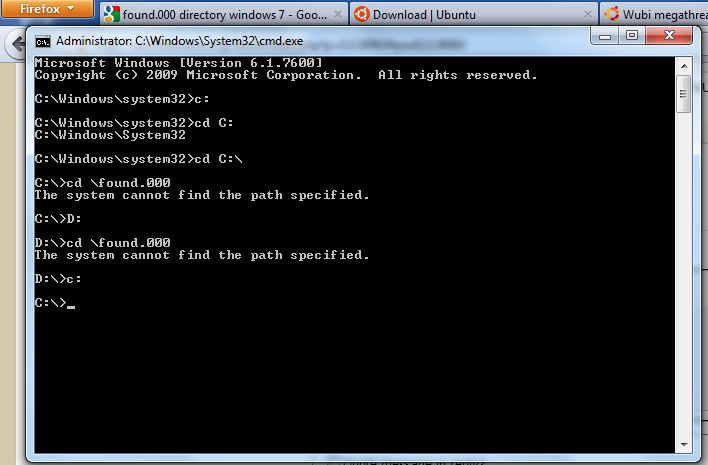

 Adv Reply
Adv Reply




Bookmarks