First step: undo all the tweaking you already did. This hurts you at LEAST as often as it helps you; modern network stacks have yielded pretty good performance on gigabit for several years now.
For reference, I just went through this in another Samba performance thread; these are the results from me installing Samba 3.3.6 on a bone-stock FreeBSD 7.3-R machine, and accessing it across a gigabit LAN from a bone-stock Samba 3.4.0 installation on Ubuntu Karmic.
Code:
me@banshee:~$ sudo mount.cifs //192.168.0.2/test /mnt -ouser=me
Password:
me@banshee:~$ dd if=/mnt/1G.bin bs=8M of=/dev/null
128+0 records out
1073741824 bytes (1.1 GB) copied, 13.7859 s, 77.9 MB/s
Someone in that thread said that users frequently complain that GUI transfers are slower than command line transfers, so I did the same thing again with a Nautilus copy-and-paste.
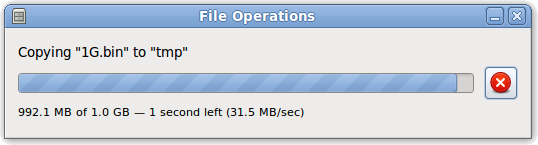
Note that in this case, we're bottlenecked by write performance on the client: there's no way to dump the file to /dev/null from Nautilus.
Anyway, people frequently get red-herringed on this topic because it's EASY to get bottlenecked by something OTHER than the network when futzing around with gigabit LAN, and the 'net is chock-full of extremely outdated tweak guides based on TCP stacks that have been obsolete for YEARS. So the first step is, take a deep breath, undo EVERYTHING you did to the TCP stack (and to any smb/cifs connection options) on BOTH boxes... then figure out a way to avoid getting bottlenecked by your local filesystem on either end... THEN retest.
Once you do that, we can start over.






 Adv Reply
Adv Reply
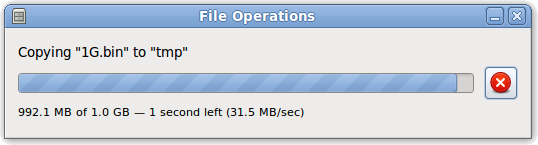



Bookmarks