https://bugs.launchpad.net/ubuntu/+s...vnc/+bug/77442
I just tried to VNC into one of my laptops as well as my own PC from my Nexus One and discovered a problem with the video feed not refreshing like it's supposed to. At first I thought it might have been the apps I was using on the phone, because while I had remembered a problem with VNC and refreshing occurring in the past, I thought they had surely worked out a solution to this problem by now.
Basically what's happening (as described in the above link) is any time you try to VNC into a box that is running Compiz AND also uses an nVidia card, the video stream doesn't refresh properly... in fact, it doesn't refresh at all. This problem doesn't occur with other video cards even if Compiz is enabled and effects are on full blast.
I've been out of the country for the last 6 months so I've been out of the loop for quite some time and any VNCing that I did was into a box that didn't have effects enabled solely to save on bandwidth. But I could almost swear and bet money on the memory of this problem having been taken care of with the release of 9.04. In fact I even remember it cropping back up for a week or two and then going away again after some updates to vino came out. The problem seemed to come back up at the same time an advanced control panel for vino was added into System>Preferences>Remote Desktop and then went away after another update seemed to revert that control panel back to the way it used to be.
Here's a picture of the panel I saw come and go (notice the now-missing Advanced tab):
The problem, once solved, came back with that new panel above. Then the box reverted back to what it used to be, which used to look like this:
And now looks like this:
I'm not sure when that particular change took place, but I just assumed that with it the same problem of refreshing didn't migrate back into the picture...
Anyway, I'm not trying to troll, but just wondering if anyone knows more about this particular issue because it has seemed to weave in and out of the scene for the last 3 years now.



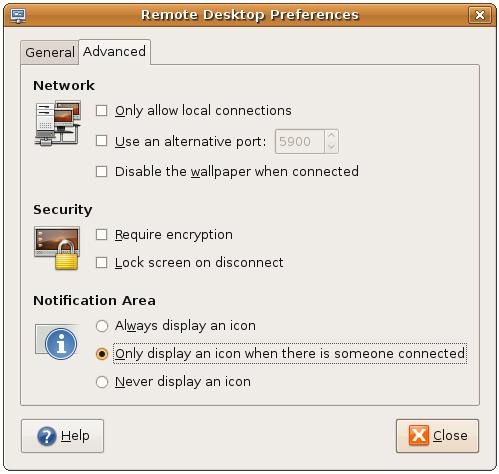



 Adv Reply
Adv Reply




Bookmarks