Buenos días, simplemente les quería hacer una pregunta, quizá alguien pueda solucionar mi problema.
Necesito (quiero) que las ventanas de mi escritorio funcionen de manera parecida a como lo hacen con OS X, es decir, estas no se maximizan sino que se "adaptan" al contenido, evitando desperdiciar espacio.
Mi duda es ¿puedo hacer esto con Compiz en Gnome?
De antemano, muchas gracias.
Hello, sorry for my deplorable English. I just want to ask a question, maybe someone can solve my problem.
I need (want) to my windows desktop operating in a similar way as they do with OS X, ie, they are not maximized it is "fit" the content and avoid wasting space.
My question is can I do this with Compiz on Gnome?




 Adv Reply
Adv Reply

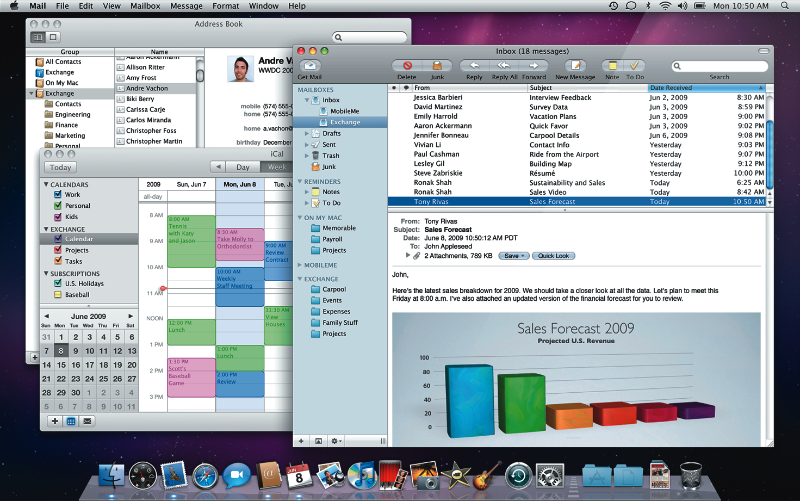


Bookmarks