THIS TUTORIAL IS OUTDATED
Install the latest: Beta or Nightly builds of Firefox (firefox 12.0~b2 or firefox-trunk 14.0a1).
A new command makes it easy to add a PPA repository and its key, all at once.
________________________________________
Upcoming Releases
*** 2012.03.17 Add-on Compatibility FF12 - a case in point: Tab Utilities 1.1.3
Firefox 12
 Currently in BETA channel Moves to RELEASED on April 24, 2012
Currently in BETA channel Moves to RELEASED on April 24, 2012
Firefox 13
 Currently in AURORA channel Moves to BETA on April 24, 2012
Currently in AURORA channel Moves to BETA on April 24, 2012
Firefox 14
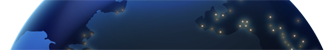 Currently in NIGHTLY channel Moves to AURORA on April 24, 2012
Currently in NIGHTLY channel Moves to AURORA on April 24, 2012
________________________________________
Add a Firefox 12.0 Beta PPA
I think that the Beta's represent the best reward (in running the latest Firefox) for the least risk (very stable and polished).
Just a note now that I see how the new rapid release for Firefox is actually working in practice...
- My PPA's will be updated to the latest Beta's as they come out.
- At the end of the cycle they will be updated to the latest firefox.
If you add a Beta PPA from the list below, you will always have the latest FF10, FF11 etc., as soon as they are available.
The latest firefox Beta - No other packages.
Copied from firefox-next, Ubuntu Security Proposed & Ubuntu Mozilla Security.
Warning! I am impatient and I copy packages before they have been fully tested.
I even copy packages when status reads "Publishing has been disabled for this archive".
I can do this in good conscience as these ppa's are for my personal use, although I have no problem with others using them.
___
Precise:
https://launchpad.net/~silverwave/+archive/testing8
Code:
sudo add-apt-repository ppa:silverwave/testing8
Oneiric:
https://launchpad.net/~silverwave/+archive/testing7
Code:
sudo add-apt-repository ppa:silverwave/testing7
Natty:
https://launchpad.net/~silverwave/+archive/testing4
Code:
sudo add-apt-repository ppa:silverwave/testing4
Lucid
https://launchpad.net/~silverwave/+archive/testing6
Code:
sudo add-apt-repository ppa:silverwave/testing6
Update & Install
Code:
sudo apt-get update
sudo apt-get install firefox
Note1: This beta will replace your old firefox.
Note2:If you don't wish to replace your firefox, you can use the "One Nightly A Week" PPA's below.
___
________________________________________
Latest News & Post Highlights:
*** 2012.03.17 Add-on Compatibility FF12 - a case in point: Tab Utilities 1.1.3
*** 2012.02.25 Maverik Nightly PPA removed as no longer supported
*** 2010.12.16 Surviving the Statusbar/Add-on Bar Changes - Barlesque
________________________________________
One Nightly A Week
The latest firefox each week.
- One ppa per Ubuntu Version (containing firefox-trunk).
- Updated at the start of each Week.
- This package will not replace your old firefox, (you can use both).
________________________________________
Add a PPA:
One Nightly A Week #2 - Precise
Code:
sudo add-apt-repository ppa:silverwave/testing2
One Nightly A Week #3 - Oneiric
Code:
sudo add-apt-repository ppa:silverwave/testing3
One Nightly A Week #1 - Natty
Code:
sudo add-apt-repository ppa:silverwave/testing2
One Nightly A Week #0 - Lucid
Code:
sudo add-apt-repository ppa:silverwave/testing0
Update & Install
Code:
sudo apt-get update
sudo apt-get install firefox-trunk
Applications > Internet.
"Nightly Web Browser"
________________________________________
Alternatives
Direct from ubuntu-mozilla-daily.Set-up
Code:
sudo add-apt-repository ppa:ubuntu-mozilla-daily/ppa
sudo apt-get update
sudo apt-get install firefox-trunk
Low safety, daily packages have not undergone any quality assurance.
Sometimes very safe but sometimes may not work at all.
One potential downside of using ubuntu-mozilla-daily is the number of updates offered.
Another is that packages other than Firefox are present in the PPA.
________________________________________
Other "add-apt-repository" examples (Non Firefox).$ sudo add-apt-repository ppa:chromium-daily/beta
$ sudo add-apt-repository ppa:chromium-daily/dev
$ sudo add-apt-repository ppa:chromium-daily/ppa
The "add-apt-repository" command.Creates the file "ubuntu-mozilla-daily-ppa-lucid.list" in the folder /etc/apt/sources.list.d
Adds the key for the ppa.
The file ubuntu-mozilla-daily-ppa-lucid.list contains the following line:
deb http ://ppa.launchpad.net/ubuntu-mozilla-daily/ppa/ubuntu lucid main
________________________________________
Currently in BETA channel Moves to RELEASED on April 24, 2012
Currently in AURORA channel Moves to BETA on April 24, 2012
Currently in NIGHTLY channel Moves to AURORA on April 24, 2012






Bookmarks