!!!UPDATE!!!(11-20-2009): I tried some preliminary test on 3.0.12 like playing flash in firefox 10!!! Result was disappointing... Playing flash videos lags and stutters barely watchable. Tried disabling it again and voila!!!! it struggles a bit but everyting is watchable!!!! Even much smoother when I used IE8. I even tried the VEOH webplayer (^^_)....
!!!UPDATE!!!(11-19-2009): The new version Vbox 3.0.12 r54655 doesn't slow my system down as it used to w/ IO APIC enabled, so I suggest you try updating first before going through this guide.... -will do some test to see the difference w/ IO APIC disabled and try to post it later
I.Introduction
Do you ever feel that your windows guest install is a bit sluggish in Vbox?
Slow, lagging. Tried increasing the RAM and still feels slow?
WELL mine did! Until... I disabled IO APIC(warning!!! disabling it improperly might trigger Armageddon on your pc)
...
And yes it improved my guest windows performance.
I was fiddling around the configs trying to to figure out some other problem im having and stumbled upon this nifty little guide
which i didn't find any similar post here in ubuntuforums.
So, to help my fellow users i created this thread,. also just in case that howto suddenly disappear from the net.
All credits go to sleewok of virtualbox.org.
II. Understanding IO APIC
What is IO APIC?- here is what Microsoft says. -and i didn't get any of that.All i know is it has something to do with Interrupt Controllers and multi-CPU support.
Why Enable the IO APIC option? - here is what Virtualbox.org says
Ok. From what ive gathered it says almost every modern native install have IO APIC enabled. And Disabling IO APIC on an existing install will wreak havoc on the system."A standard installation on a modern physical PC or VMware will usually result in Halaacpi.dll being chosen as most systems nowadays have an IO APIC and VMware chose to virtualize it by default"
Why Disable It? - because its slow... and says so right here.
And yes the change is dramatic after disabling it but then again YMMV.
So our main objective is to increase virtualbox performance by PROPERLY disabling IO APIC. WARNING!!! Doing it wrong will trigger a nuclear reaction in your guest install!!!
Oh and pls. read the disclaimer below.
III. Forcing IO APIC to disable after a Windows Install
O.K. Here is the guide. Copied and pasted for my* convinience.
How to force IO APIC to disable after a Windows Install:
- Boot the Guest OS
- Go to Device Manager, and click on "Computers"~>
- Select the Properties of ACPI Uniprocessor PC ~>
- Click on the Driver tab, select Update Driver, ~>
- Click on the "Install from list or specific location"~>
- Click "don't search I will choose what driver to install" ~>
- In the window find and click on "Advanced Power and Configuration Interface (ACPI) PC" then click next ~>
- Click "finish" after Windows loads the new drivers. You may need your CD.(I didn't)~>
Now click Close to exit those property pages, Windows will tell you to Reboot. DO NOT REBOOT! SHUTDOWN THE GUEST
Once the guest is shutdown you need to change the settings of the VM.
- Changing the IO APIC Setting within VirtualBox will not work. It keeps re-enabling the setting.
- Close VirtualBox and open your guest machine's XML configuration file in a text editor.
- Find the setting <IOAPIC enabled="true"/>
- Change value from "true" to "false"
- Save the file and exit the text editor
- Right-click on the XML file and open the properties.
- SET THE XML FILE TO READ ONLY (this will not allow Virtualbox to re-enable IO APIC)
- Start VirtualBox and Boot the guest OS
- After windows boots it should install some additional drivers and ask you to reboot again.
IO APIC should now be disabled
If you want to change any settings within VirtualBox you'll need to remove the read-only attribute from the Machine XML file.
(To-Do):
- A howto to re-enable IO-ACPI in windows.
- Include some test/benchmark w/ the new version(v3.0.12) vs. the previous one (v3.0.10)- any suggestions for benchmark apps?.
*My system that I used this on is Ubuntu 8.04 Hardy, Virtualbox 3.0.10 r54097, Windows XP SP3 all 32-bit, AMD Opteron 165.
**The Original Poster tested this on his Windows 7 Install and I used this on my Windows XP install. So far everything works fine, couple of updates and reboots still fine.
***Disclaimer: I cannot guarantee your safety. Should you follow this guide you should agree first that I shall not be responsible if anything goes wrong e.g. loss of data, hair loss, STD, Diarrhea, etc.




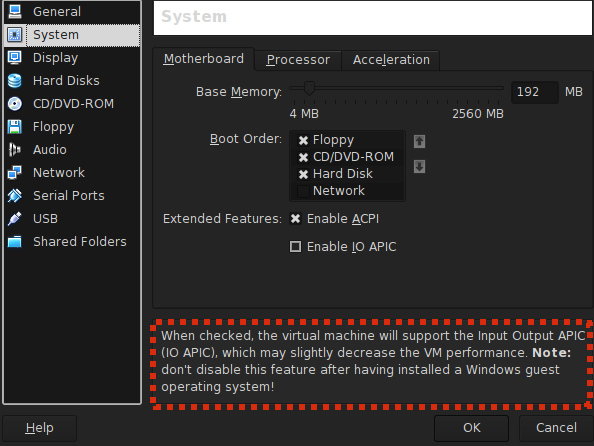

 Adv Reply
Adv Reply



Bookmarks