I booted from GParted LiveCD and I'm trying to increase size of my main partition, sda1. GParted is letting me increase size of /dev/sda2, but not of /dev/sda1, possibly because it's blocked in by /dev/sda1.
Currently partitions look like this
11GB /dev/sda1
.5 GB /dev/sda2, inside it is /dev/sda5 (linux-swap)
39 GB unallocated space
What's the best way to increase /dev/sda1 size to 50GB?




 Adv Reply
Adv Reply
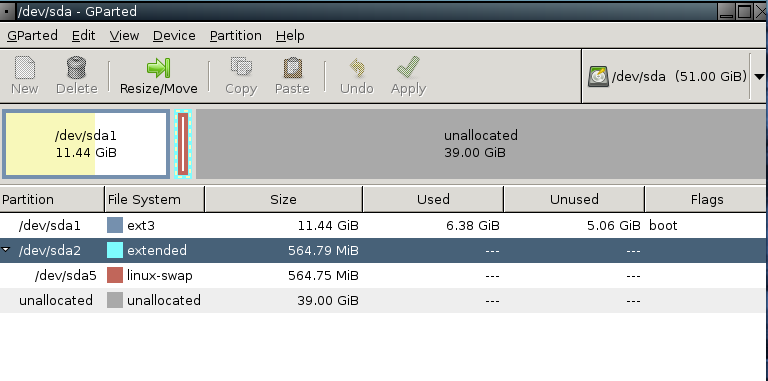
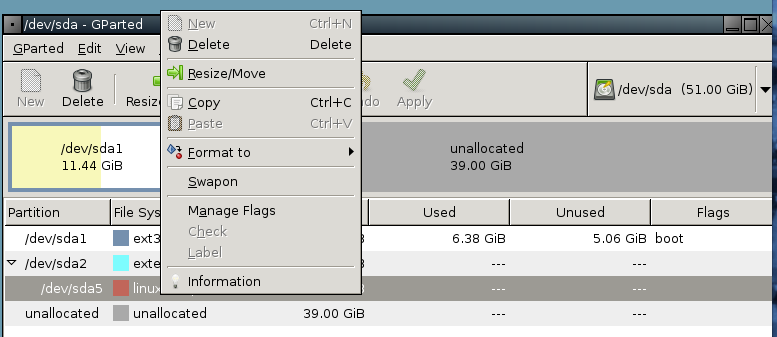
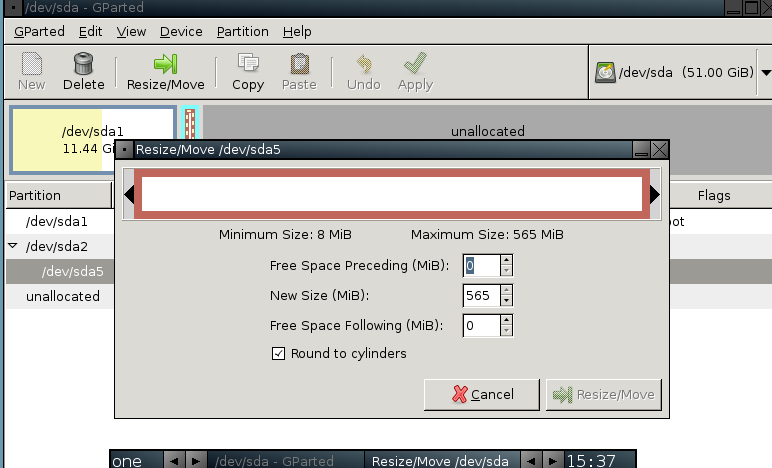
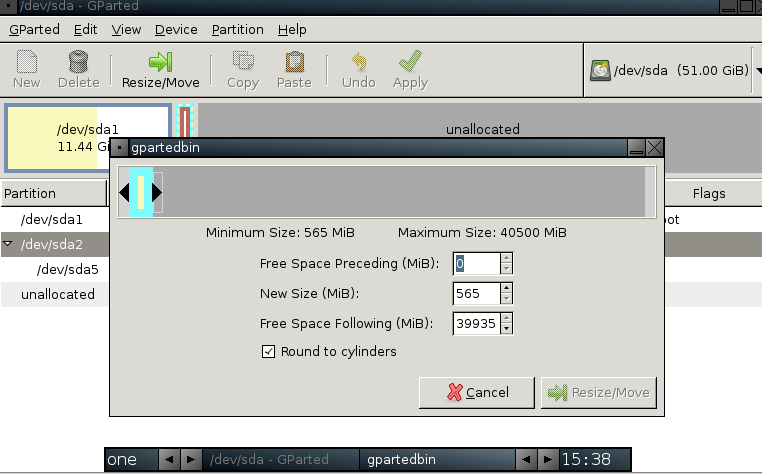


Bookmarks