I use ubuntu 10.10 amd 64 in laptop asus a42f,and install conky.But it doesn't display temperatur and battery.Anyone help me?
Code:
# Use Xft?
use_xft yes
xftfont DejaVu Sans:size=8
xftalpha 0.8
text_buffer_size 2048
# Update interval in seconds
update_interval 1
# This is the number of times Conky will update before quitting.
# Set to zero to run forever.
total_run_times 0
# Create own window instead of using desktop (required in nautilus)
own_window yes
own_window_transparent yes
own_window_type override
own_window_hints undecorate,sticky,skip_taskbar,skip_pager
# Use double buffering (reduces flicker, may not work for everyone)
double_buffer yes
# Minimum size of text area
minimum_size 200 0
#maximum_width 200
# Draw shades?
draw_shades no
# Draw outlines?
draw_outline no
# Draw borders around text
draw_borders no
# Stippled borders?
stippled_borders 0
# border margins
border_margin 5
# border width
border_width 1
# Default colors and also border colors
default_color D9D4CC
#default_shade_color black
#default_outline_color white
own_window_colour white
# Text alignment, other possible values are commented
#alignment top_left
alignment top_right
#alignment bottom_left
#alignment bottom_right
# Gap between borders of screen and text
# same thing as passing -x at command line
gap_x 12
gap_y 45
# Subtract file system buffers from used memory?
no_buffers yes
# set to yes if you want all text to be in uppercase
uppercase no
# number of cpu samples to average
# set to 1 to disable averaging
cpu_avg_samples 1
# number of net samples to average
# set to 1 to disable averaging
net_avg_samples 1
# Force UTF8? note that UTF8 support required XFT
override_utf8_locale yes
# Add spaces to keep things from moving about? This only affects certain objects.
use_spacer none
TEXT
${font :size=10:style=bold}SYSTEM${font} ${hr 1}
${voffset 8}${font OpenLogos:size=16}${color 7B9494}u${color}${font} ${voffset -6}User: ${alignr 20}${exec users | cut -d " " -f1}@${nodename}
${voffset 3} Release: ${alignr 20}${pre_exec lsb_release -r -s} (${pre_exec lsb_release -c -s})
${voffset 3} Kernel: ${alignr 20}${kernel}
${voffset 3} Updates: ${alignr 20}${execi 28800 OSUpdate} available
${voffset 8}${font StyleBats:size=16}${color 7B9494}A${color}${font} ${voffset -5}CPU1: ${cpu cpu1}% / ${color 7B9494}${exec sensors | grep "Core0" | cut -d "+" -f2 | cut -c1-6}C${color}${alignr}${color 7B9494}${cpubar cpu1 8,60}${color}
#${font StyleBats:size=16}${color 7B9494}A${color}${font} CPU2: ${cpu cpu2}% ${alignr}${cpubar cpu2 8,60}
${voffset 5}${font StyleBats:size=16}${color 7B9494}g${color}${font} ${voffset -5}RAM: $memperc% ${alignr}${color 7B9494}${membar 8,60}${color}
${voffset 5}${font StyleBats:size=16}${color 7B9494}j${color}${font} ${voffset -5}SWAP: $swapperc% ${alignr}${color 7B9494}${swapbar 8,60}${color}
${voffset 5}${font Webdings:size=16}${color 7B9494}~${color}${font} ${voffset -5}Battery: ${battery_percent BAT1}% ${alignr}${color 7B9494}${battery_bar 8,60 BAT1}${color}
${voffset 5}${font StyleBats:size=16}${color 7B9494}q${color}${font} ${voffset -5}Uptime: ${alignr}${uptime}
${voffset 5}${font StyleBats:size=16}${color 7B9494}k${color}${font} ${voffset -5}Processes: ${alignr}$processes ($running_processes running)
${voffset 10}${font :size=10:style=bold}FILE SYSTEM${font} ${hr 1}
${voffset 8} ${color 7B9494}${font Weather:size=17}yz${font}${color} ${voffset -4}Temperatur: ${color 7B9494}${hddtemp /dev/sda}°C${color}${alignr}/dev/sda
${voffset 8}${font Poky:size=15}${color 7B9494}y${color}${font}${offset 6}${voffset -7}Root: ${font Liberation Sans:size=8}${color 7B9494}${fs_used_perc /}%${font}${color}
${color 7B9494}${voffset 2}${fs_bar 4,20 /}${offset 8}${voffset -2}${color}Free: ${fs_free /}${alignr}Used: ${fs_used /}
${voffset 8}${font Poky:size=15}${color 7B9494}y${color}${font}${offset 6}${voffset -7}Home: ${font Liberation Sans:size=8}${color 7B9494}${fs_used_perc /home}%${font}${color}
${color 7B9494}${voffset 2}${fs_bar 4,20 /home}${offset 8}${voffset -2}${color}Free: ${fs_free /home}${alignr}Used: ${fs_used /home}
${voffset 8}${font :size=10:style=bold}NETWORK${font} ${hr 1}
${if_existing /proc/net/route wlan0}
${voffset 2}${color 7B9494}${voffset -6}${font PizzaDude Bullets:size=14}O${color}${font} ${voffset -2}Up: ${upspeed wlan0} kb/s ${alignr}${color 7B9494}${upspeedgraph wlan0 8,60}${color}
${voffset 2}${color 7B9494}${voffset 4}${font PizzaDude Bullets:size=14}U${color}${font} ${voffset -2}Down: ${downspeed wlan0} kb/s ${alignr}${color 7B9494}${downspeedgraph wlan0 8,60}${color}
${voffset 2}${color 7B9494}${voffset 4}${font PizzaDude Bullets:size=14}N${color}${font} ${voffset -2}Upload: ${alignr}${totalup wlan0}
${voffset 2}${color 7B9494}${voffset 4}${font PizzaDude Bullets:size=14}T${color}${font} ${voffset -2}Download: ${alignr}${totaldown wlan0}
${voffset 2}${color 7B9494}${voffset 4}${font PizzaDude Bullets:size=14}Z${color}${font} ${voffset -2}Signal: ${wireless_link_qual wlan0}% ${alignr}${wireless_link_bar 8,60 wlan0}
${voffset 2}${color 7B9494}${voffset 4}${font PizzaDude Bullets:size=14}a${color}${font} ${voffset -2}Local Ip: ${alignr}${addr wlan0}
${voffset 2}${color 7B9494}${voffset 4}${font PizzaDude Bullets:size=14}b${color}${font} ${voffset -2}Public Ip: ${alignr}${execi 1 ~/Conky/scripts/ip.sh}
${else}${if_existing /proc/net/route eth0}
${voffset 2}${color 7B9494}${voffset -6}${font PizzaDude Bullets:size=14}O${color}${font} ${voffset -2}Up: ${upspeed eth0} kb/s ${alignr}${color 7B9494}${upspeedgraph eth0 8,60}${color}
${voffset 2}${color 7B9494}${voffset 4}${font PizzaDude Bullets:size=14}U${color}${font} ${voffset -2}Down: ${downspeed eth0} kb/s ${alignr}${color 7B9494}${downspeedgraph eth0 8,60}${color}
${voffset 2}${color 7B9494}${voffset 4}${font PizzaDude Bullets:size=14}N${color}${font} ${voffset -2}Upload: ${alignr}${totalup eth0}
${voffset 2}${color 7B9494}${voffset 4}${font PizzaDude Bullets:size=14}T${color}${font} ${voffset -2}Download: ${alignr}${totaldown eth0}
${voffset 2}${color 7B9494}${voffset 4}${font PizzaDude Bullets:size=14}a${color}${font} ${voffset -2}Local Ip: ${alignr}${addr eth0}
${voffset 2}${color 7B9494}${voffset 4}${font PizzaDude Bullets:size=14}b${color}${font} ${voffset -2}Public Ip: ${alignr}${execi 1 ~/Conky/scripts/ip.sh}
${endif}${else}
${font PizzaDude Bullets:size=14}4${font} Network Unavailable
${endif}
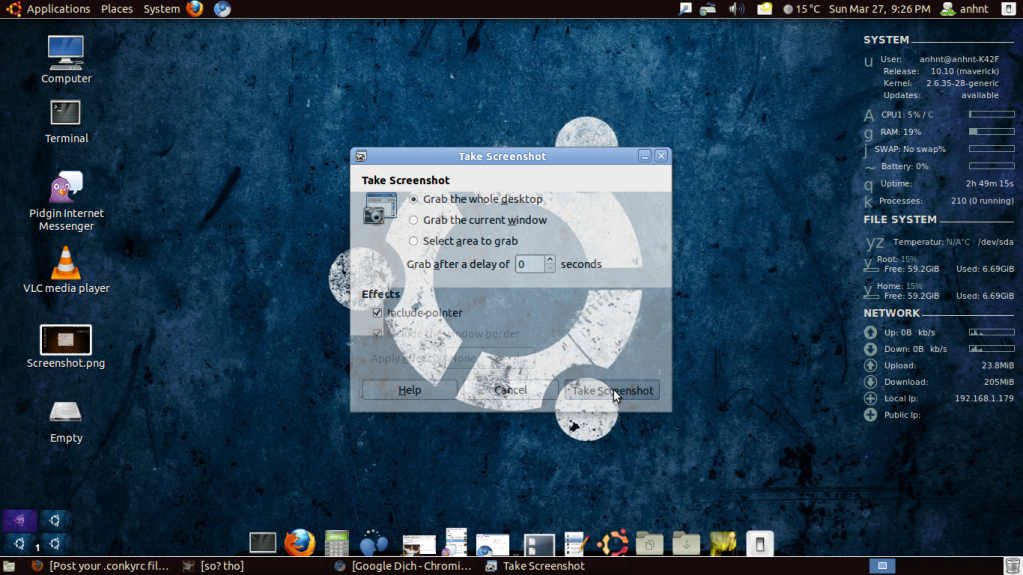




 Adv Reply
Adv Reply



Bookmarks