IDJC - Internet DJ Console..... It uses Jack.... This thing had me stumped for the longest time.... I just couldn't seem to get it to work... I do however now use it all the time. So a simple guide to those who needs to use it. Written for Ubuntu of course. Ive been told you need to install ia32-libs on 64 bit, its one of the first things i install myself so not sure if thats true or not.
Ok, first of all we need Jack. Open a terminal and enter :
Open Limits.confCode:sudo apt-get install jackd qjackctl
Add the following lines into the file :Code:sudo gedit /etc/security/limits.conf
Save and close.Code:@audio - rtprio 99 @audio - memlock unlimited @audio - nice -19
Now open System > Administration > Users and Groups
Click the keys where it says click to make changes, put in your password. Click Manage groups. You should find one called audio, if not, add group and call it audio. Add yourself to it.
Log out and in again.
Run Jack, you should find it in Sound and Video.
Click Setup. Below is a couple of pictures of my set up screens. Mimic them, if it doesnt work, you can tweak them.
Ok few things in this window.
Realtime - Some people find its better to have it turned off, some people cant get it to work at all with this ticked.
Frames/Peroid - I have this down to 256. My partner has it at 1024. My friend has it a 2048. Youll have to play with this a bit.
Interface - This is where it takes the sound from. If you have a funny sound set up, multiple sound cards, usb sound devices, you may need to tweak this.
Should work for everyone.
Should work for everyone.
Personal preferences. But this is my set up.
Ok, we have Jack set up, Wewt wewt! Now for IDJC. Open a terminal and give it a :
If you want Shoutcast aswell Icecast give one of these aswell :Code:sudo apt-get install idjc
If you dont install these Shoutcast will be greyed out in the options. Now open Internet > IDJCCode:sudo apt-get install libmp3lame0 libmp3lame0-dev
Click Server, drag the boxes bottom corner and expand it out, i mean right out! Theres a lot of options and stuff here but every time i set this up it opens as a tiny little window.
This is how i have mine set up. Password poofed of course.
Once its all filled in hit Server Connect. Should start streaming straight away. Simply drag songs out of nautilus into playlist 1 and hit play. You can make a playlist in Rythmbox, highlight the whole playlist and drag it into playlist 1. Means you can pre make them, save them, use them later etc. Press the big mic button in the bottom right corner to talk. I pause the music as the song ends and do my talking but i guess thats DJ dependant.
Anywhos, thous a IDJC shoutcast guide.



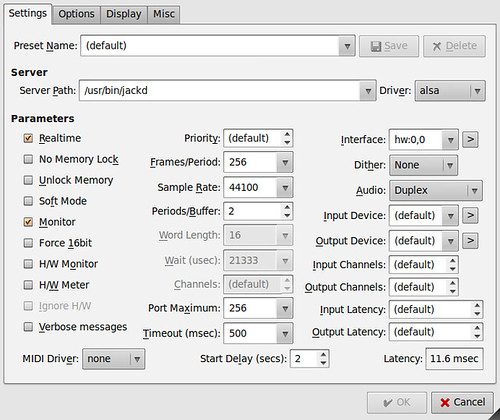
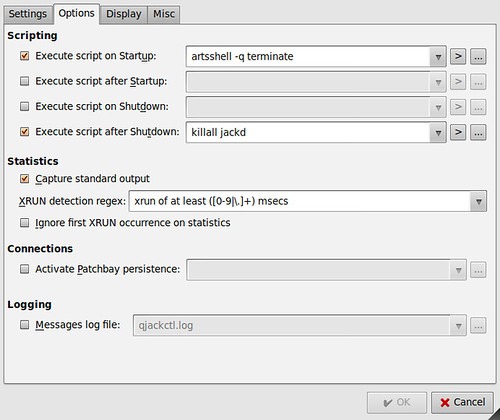
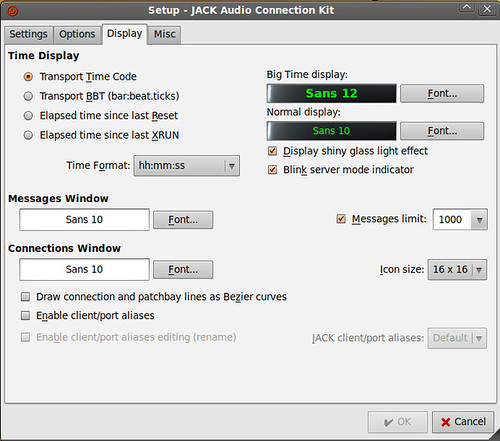

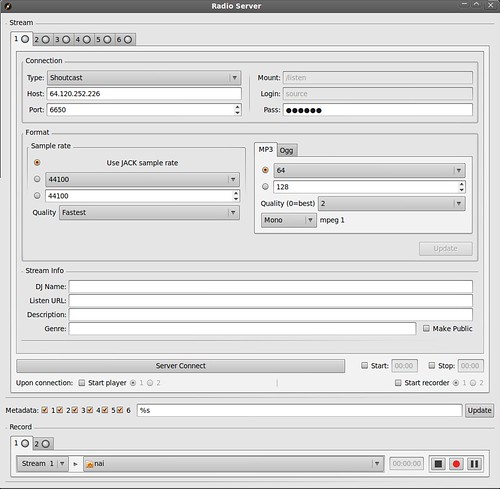

 Adv Reply
Adv Reply





Bookmarks