Here are the instructions on how to boot Wubi from the grub prompt. Note these instructions are not for booting from the grub rescue prompt - it may work but the presence of the rescue prompt may indicate more than just a grub.cfg problem.
If the grub.cfg file is missing or corrupted, the following can be used to attempt to boot into Wubi. If successful, the user will then need to determine the problem and fix it. If the problem is with grub.cfg, running "sudo update-grub" should recreate it.
Areas in bold must be changed to your system's Windows partition (X,Y and sda1). To boot Wubi from the grub prompt:
Code:
insmod ntfs
set root=(hdX,Y) # Your Windows partition. Example: set root=(hd0,1)
loopback (loop0) /ubuntu/disks/root.disk
set root=(loop0)
linux /vmlinuz root=/dev/sda1 loop=/ubuntu/disks/root.disk ro
initrd /initrd.img
boot





 Adv Reply
Adv Reply
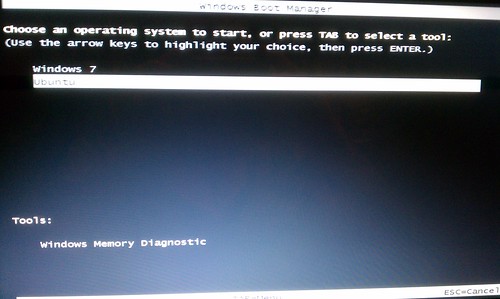
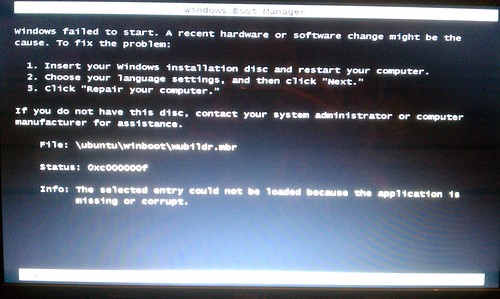






Bookmarks