Hello all!
I have been lately trying to install Ndiswrapper for Ubuntu. I have successfully installed Ndiswrapper and my Wireless driver, however, when I try to see if my driver was successfully installed with the command: Ndiswrapper -l, I get netw4v32 : driver installed, but doesn't it have to show if it detects the hardware?
If I try checking if my network is working correctly with ifconfig, it doesn't shows up the alias I created for the driver, "wlan0".
You can see the following screenshot:
Someone knows what's the problem?
Thanks in advance.



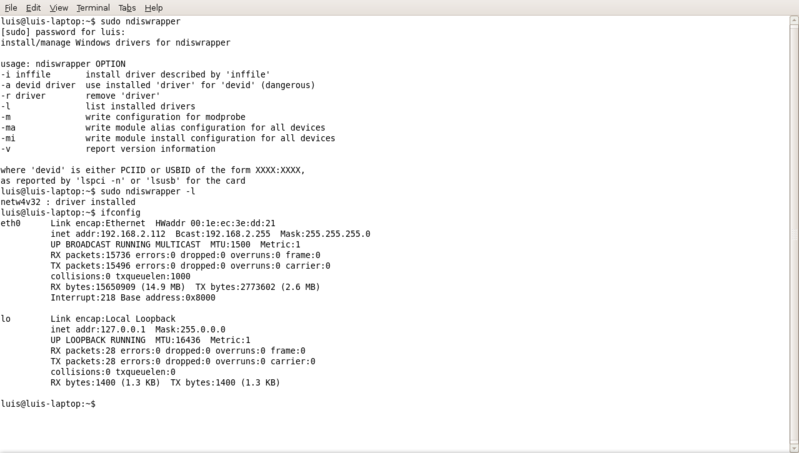

 Adv Reply
Adv Reply


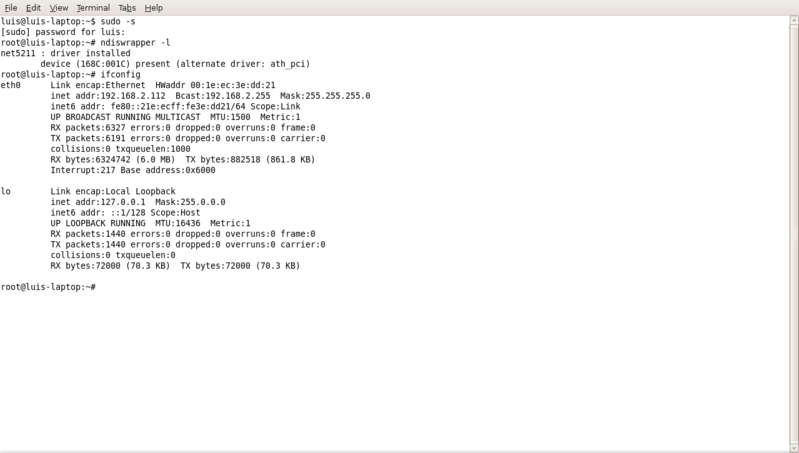

Bookmarks