I have an old iBook G4 and for the past year it has been sitting in its case unused. The original problem was the "logic board failure" which I found today there was a fix to the issue that caused the iBook to be unusable.
Today I got it back on to start backing up all of my data I thought I lost before.
There is a new issue, the hard drive clicking which in my searches is a sign of impending doom for my HD.
Which brings me to my question:
I cant boot to a CD right now because of some problems when it boots up so,
Is there a way to boot from a Ubuntu or other linux distro from a CD if the hd of the mac is removed?
Thanks




 Adv Reply
Adv Reply
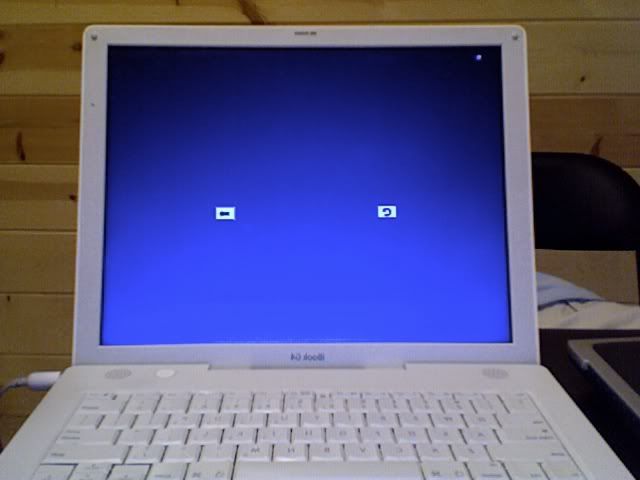



Bookmarks