This did not work for me.
I went through ALL required steps, eventually building ndiswrapper, and still there is ZERO response to wireless networks.
I've been wading through tons of entries on getting wireless to work in Ubuntu, and I'm done. I'm done with ubuntu after 8 hours non-responsive wireless that was promised to work with a simple b43xx update.
You anted feedback, here's my setup:
HP Pavilion zv6000
03:02.0 Network controller: Broadcom Corporation BCM4306 802.11b/g Wireless LAN Controller (rev 03)
03:02.0 0280: 14e4:4320 (rev 03)
Ubuntu 8.10 (64 bit)
AMD 3500+ 64 bit chip
I was forced to compile, and I used step 2g (as it's rev 03)
I tried using the Hardy Bug Fix, but that didn't work, so i compiled, as I mentioned. I used the temporary fix, but since it still showed "=ssb" after the temporary fix, the instructions say not to make a permanent fix, so I went on to compile.
Further details listed in the thread I started desperate for help here.




 Adv Reply
Adv Reply

 Friends don't let friends wear a red shirt on landing-party duty.
Friends don't let friends wear a red shirt on landing-party duty. 


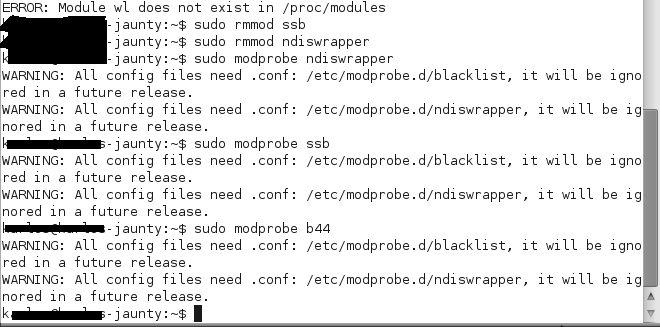
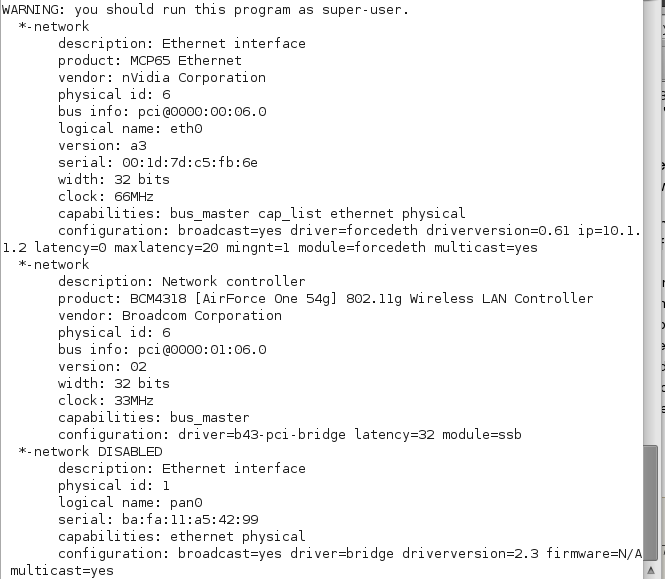

Bookmarks