Two years later and the bug still persists (Ubuntu 11.10, MacBook3,1).
Still no solution?

Two years later and the bug still persists (Ubuntu 11.10, MacBook3,1).
Still no solution?

*subscribing to replies*
I am having this issue, also, on a MacBook 4,1. Other than the terrible motion of the cursor the trackpad functions perfectly normally. I guess I will need to take a mouse and lapdesk with me wherever I go.
Xorg.0.log reports:
Code:$ grep apple /var/log/Xorg.0.log [ 23.012] (II) config/udev: Adding input device appletouch (/dev/input/event5) [ 23.012] (**) appletouch: Applying InputClass "evdev touchpad catchall" [ 23.012] (**) appletouch: Applying InputClass "touchpad catchall" [ 23.150] (II) Using input driver 'synaptics' for 'appletouch' [ 23.150] (**) appletouch: always reports core events [ 23.160] (--) appletouch: x-axis range 0 - 1215 [ 23.160] (--) appletouch: y-axis range 0 - 575 [ 23.160] (--) appletouch: pressure range 0 - 300 [ 23.160] (--) appletouch: buttons: left double triple [ 23.160] (--) appletouch: invalid finger width range. defaulting to 0 - 16 [ 23.164] (--) appletouch: touchpad found [ 23.164] (**) appletouch: always reports core events [ 23.169] (II) XINPUT: Adding extended input device "appletouch" (type: TOUCHPAD) [ 23.169] (**) appletouch: (accel) MinSpeed is now constant deceleration 2.5 [ 23.169] (**) appletouch: MaxSpeed is now 1.75 [ 23.169] (**) appletouch: AccelFactor is now 0.149 [ 23.169] (**) appletouch: (accel) keeping acceleration scheme 1 [ 23.169] (**) appletouch: (accel) acceleration profile 1 [ 23.169] (**) appletouch: (accel) acceleration factor: 2.000 [ 23.169] (**) appletouch: (accel) acceleration threshold: 4 [ 23.169] (II) appletouch: failed to open grail, no gesture support [ 23.169] (--) appletouch: touchpad found [ 23.170] (II) config/udev: Adding input device appletouch (/dev/input/mouse0) [ 23.180] (II) config/udev: Adding input device applesmc (/dev/input/event6) [ 23.180] (II) config/udev: Adding input device applesmc (/dev/input/js0)

Same issue - after fixing the responsiveness with FingerLow/FingerHigh settings of synclient I started getting the same problem with 'jumpiness' - it's really hard to point with cursor on something small.
Could that be just another setting of synclient?

Does anyone have a fix for the pointer not going diagonally properly? If so please share.
I have a MacbookPro 3,1 and haven't used ubuntu for a while now as the last few versions the cursor always used to freeze which made Ubuntu unusable as I don't carry a mouse with my laptop.
It's nice that it actually works in 12.04 but the diagonal problem really spoils it so much so I can't see myself continuing to use Ubuntu until I can fix this.
Ive followed the thread through and I can adjust the feel of the cursor but it still alway moves diagonally in 90 degree turns.

See if this helps
http://askubuntu.com/questions/80488...dy-macbook-pro

Thanks,
I tried synaptics.conf but no difference. Previously I had only been editing the xorg.conf
It was actually that thread that brought me to this one, if you read the edited note at the bottom of the posts.
I initially didn't try it, as the problem I have is the track pad cursor moving "in steps", think an etchasketch with poor resolution or drawing a circle with your finger and seeing a square.


But you already know that, i'll try again..... damn my slow typing you replied before I did

Its just strange, i'm sure I never had this problem when I used fedora or when I switched to ubuntu back in 2009. Maybe my memory is just faded. I haven't really used ubuntu linux that much.

I have a Powerbook5,8-- the last 15" G4 laptop they made. I have this same issue. I'm assuming that my hardware is similar to the early Intel MacBooks.
Here's an example of me drawing a spiral on the trackpad in mtPaint (without looking at the screen):
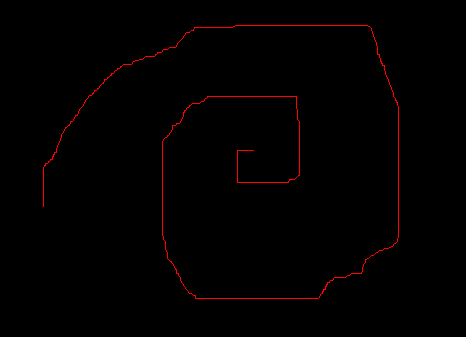
As you can see, the larger/faster the movement, the more it registers diagonals. However, for precision movements, it doesn't work very well. It is okay for general use, but for some precision design work (or precision interface interaction) it becomes annoying.
I'm interested in solving this issue as well
Last edited by gwjvan; May 12th, 2012 at 05:00 PM.
Bookmarks