I dont' see this theme mentioned alot so I just wanted to give it a plug as it looks great and has a style which distinguishes itself from many other offerings. Listed below is the link at GnomeArt where you can download it and give it a whirl, and then just a small screenie of a default window using the theme on my Ubuntu box. I edited the gtkrc file to make some color adjustments and I'm using the Bluecurve window border.
SmoothStreak by Archive
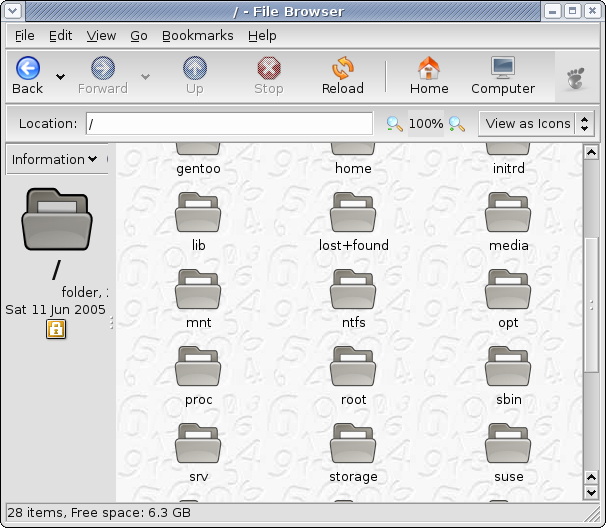




 Adv Reply
Adv Reply


Bookmarks