Hey everyone, I got this working. Here is what I changed:
debpartial is now much harder to find, having been deprecated because it has no maintainer and hasn't been updated since 2003 (but it appears to still work - let them know if you want to help maintain it!). You can still get a copy of the latest version at:
http://ftp.gnome.org/mirror/cdimage/...30508.1.tar.gz
I also used a for loop to replace the many debcopy statements:
Code:
for f in ~/UbuntuDVDs/*; do ruby debcopy -l ~/UbuntuRepos $f; done
You can do something similar for mkisofs, but need to know the number of discs:
Code:
for f in 1 2 3 4 5 6 7 8 9; do mkisofs -f -J -r -V "Ubuntu 10.04 $f/8" -o ubuntu-10.04-$(date -I)-complete-i386-dvd$f.iso ~/UbuntuDVDs/ubuntu$f; done
Use maverick in place of lucid for 10.10, and natty in place of lucid for Ubuntu 11.04.
When I ran mkisofs, I got this error for most of the DVDs:
Code:
genisoimage: Error: ubuntu-dvds/maverick/ubuntu8/pool/main/p/pulseaudio/libpulse-mainloop-glib0_0.9.22~0.9.21+stable-queue-32-g8478-0ubuntu21.1_i386.deb and ubunt\
u-dvds/maverick/ubuntu8/pool/main/p/pulseaudio/libpulse-mainloop-glib0_0.9.22~0.9.21+stable-queue-32-g8478-0ubuntu21_i386.deb have the same Joliet name
Joliet tree sort failed. The -joliet-long switch may help you.
Adding the -joliet-long switch fixed this.
I wanted to create both i386 and amd64 DVDs, so I added to debmirror the switch "--arch=i386,amd64", and ran debpartial twice, once with the switch "--arch=i386" and once with the switch "--arch=amd64", each time with different destination directories.
A note about disk space: the packages themselves take up space, and the final ISO files take up space, but the ~/UbuntuDVDs directories do not take up much space at all (they consist entirely of symbolic links into the packages directory). So in all you only need about twice as much space as the packages, not three times.
I haven't tested the final ISOs yet because my only ISOs produced so far are maverick i386 and I have natty amd64, but I'll post again if there's more to figure out.
--
Derrick Coetzee
http://www.eecs.berkeley.edu/~dcoetzee/




 Adv Reply
Adv Reply



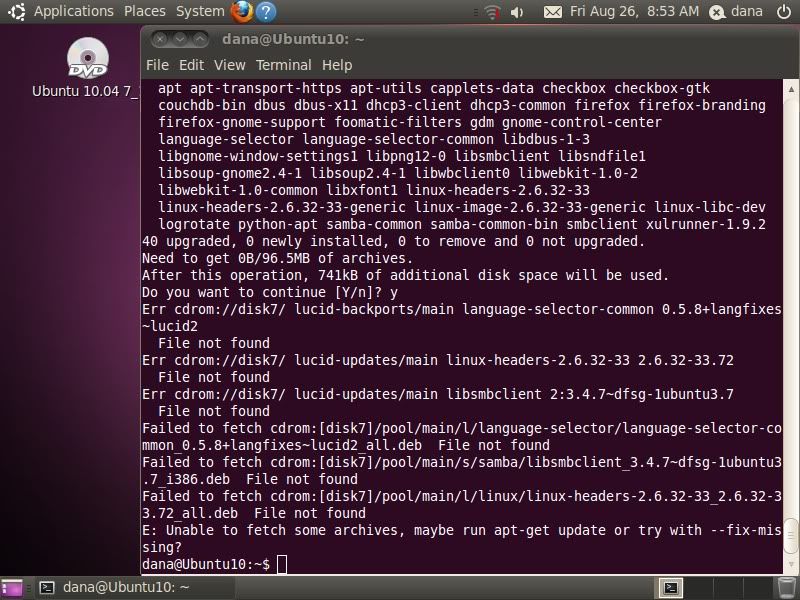


Bookmarks