I am getting these errors:
Conky: desktop window (1e0001e) is subwindow of root window (13c)
Conky: window type - panel
Conky: drawing to created window (0x5c00001)
Conky: drawing to double buffer
Conky: not implemented obj type 47
Conky: not implemented obj type 47
ERROR: Unknown option in config file: MAXIMUM_DAYS_FORECAST
ERROR: Unknown option in config file: BASE_XOAP_URL
Conky: not implemented obj type 47
Conky: not implemented obj type 47
Conky: not implemented obj type 47
Conky: not implemented obj type 47
sh: /home/terry/conky-calender-horiz: not found
Conky: defining struts
Conky: not implemented obj type 47
The last line runs to infinity. I copied the conkyrc from deviantart and here is the part that breaks:
Code:
# Use Xft?
use_xft yes
xftfont Droid Sans:size=12
# Update interval in seconds
update_interval 1
# This is the number of times Conky will update before quitting.
# Set to zero to run forever.
total_run_times 0
# Create own window instead of using desktop (required in nautilus)
own_window yes
own_window_transparent yes
own_window_type panel
own_window_title conky-panel
own_window_hints undecorate,sticky,skip_taskbar,skip_pager,above
# Use double buffering (reduces flicker, may not work for everyone)
double_buffer yes
# Minimum size of text area
minimum_size 280 5
maximum_width 1400
# Draw shades?
draw_shades no
# Draw outlines?
draw_outline no
# Draw borders around text
draw_borders no
# Stippled borders?
stippled_borders 0
# border margins
#border_margin 5
# border width
#border_width 1
# Default colors and also border colors
default_color 545144
#default_shade_color white
#default_outline_color 000000
#own_window_colour 363330
# Text alignment, other possible values are commented
#alignment top_left
alignment top_right
#alignment bottom_left
#alignment bottom_right
# Gap between borders of screen and text
# same thing as passing -x at command line
gap_x 10
gap_y 0
# Subtract file system buffers from used memory?
no_buffers yes
# set to yes if you want all text to be in uppercase
uppercase no
# number of cpu samples to average
# set to 1 to disable averaging
cpu_avg_samples 2
# number of net samples to average
# set to 1 to disable averaging
net_avg_samples 2
# Force UTF8? note that UTF8 support required XFT
override_utf8_locale yes
# Add spaces to keep things from moving about? This only affects certain objects.
use_spacer none
TEXT
${image ./pix/cwb.png -s 1440x70 -p -0,15}${image ./pix/cbg.png -s 64x64 -p 1133,18}${voffset 15}${execpi 10800 ~/.tonky/sh/conkyForecast.py -w -t ~/.tonky/conkyForecast.template} ${image ./pix/System/Task_Manager.png -s 64x64 -p 270,18}${image ./pix/System/Memory.png -s 64x64 -p 470,18}${image ./pix/System/Clock2.png -s 64x64 -p 670,18}${image ./pix/System//wlan100.png -s 70x70 -p 870,10}





 Adv Reply
Adv Reply





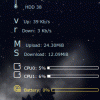




Bookmarks